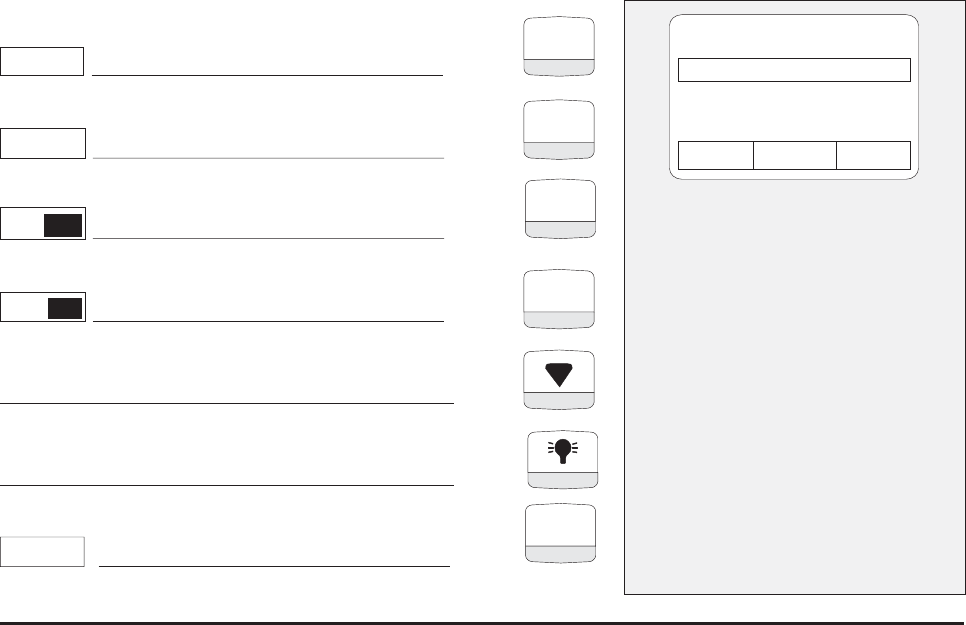
30
S2
Select
Selects the next entry line
S2
Character set: Figures/Special Characters
Toggles between figures and special
characters.
Available selection of characters:
Letters: a to z, ä, ö, ü, ß
Letters: A to Z, Ä, Ö. Ü
Figures: 0 to 9
Special
characters - + .,:*></:
Selects Characters
Advances to the next digit position
Return
S3
Terminates entry.
Up to 16 characters can be entered
consecutively.
No.:
Edit
Select
Return
Edit
Switches on the entry mode
Character set: Capitalization/Small Initial Letters
S1
S1
Toggles between capitalization and
small letters.
ABC abc
0123 /-+.
ENTER


















