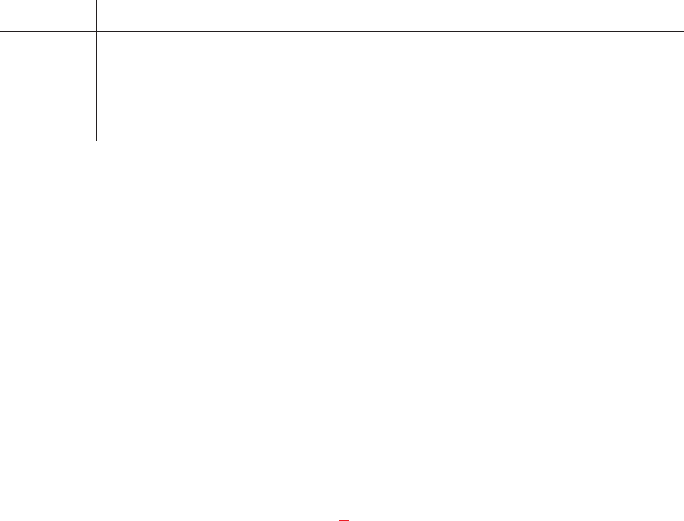
Installation
Unpacking
The package contains the following items. Contact the shipper or your Audiocom
dealer immediately if anything is damaged or missing. Detach and fill out the regis-
tration card and return it to Telex to properly register your PS2000L.
Quantity Description
1 PS2000L Power Supply
1 Warranty and registration card
1 User Manual
4 Rubber feet (install for desktop use of the PS2000L)
1 Power cord
Configuration Switches
WARNING
The following instructions are for use by qualified personnel only.
To avoid electric shock, do not remove the cover unless you are
qualified to do so.
AVERTISSEMENT
Les instructions qui suivent s'adressent uniquement a un techni-
cien qualifie. Pour evite des chocs electriques, ne pas ouvrir le
boitier, a moins d'y entre habilite.
The Audiocom / Clear-Com switch (S200) is factory set for use with Audiocom in-
tercom stations. Before using the PS2000L with Clear-Com, remove the top cover
and change the setting as shown in Figure
2. The top cover is secured by five screws
on the top and three screws on each side.
The Combine / Isolate switch position may be changed at any time by inserting a pen
point or other small object through the front panel. When the switch is in the Com-
bine position, all users on both channels may intercommunicate. When the switch is
set to the Isolate position, channels 1 and 2 cannot intercommunicate.
6
Audiocom®


















