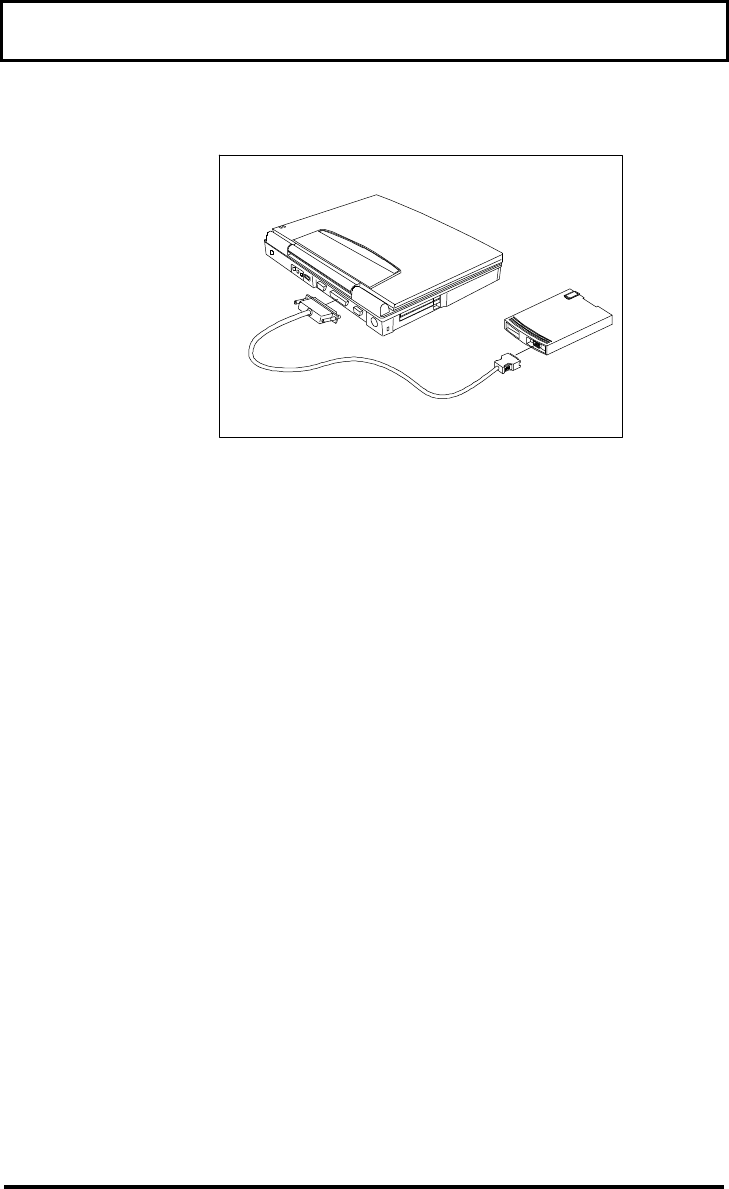
Using Disk Drives
2-26
Connecting an External Floppy Disk Drive
Floppy Disk Drive Guidelines
Failure to observe the following precautions can
damage both the floppy disk drive and the data
on the floppy disk:
q Insert the floppy disk into the floppy disk
drive slot label side up and the metal-
shutter end first. Gently push the floppy
disk into the floppy disk drive slot until the
floppy disk clicks into place.
q To remove a floppy disk, press the eject
button until the floppy disk pops out.
q Never remove a floppy disk while the
indicator on the floppy disk drive is on.
q Never force open the access shutter on a
floppy disk.


















