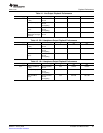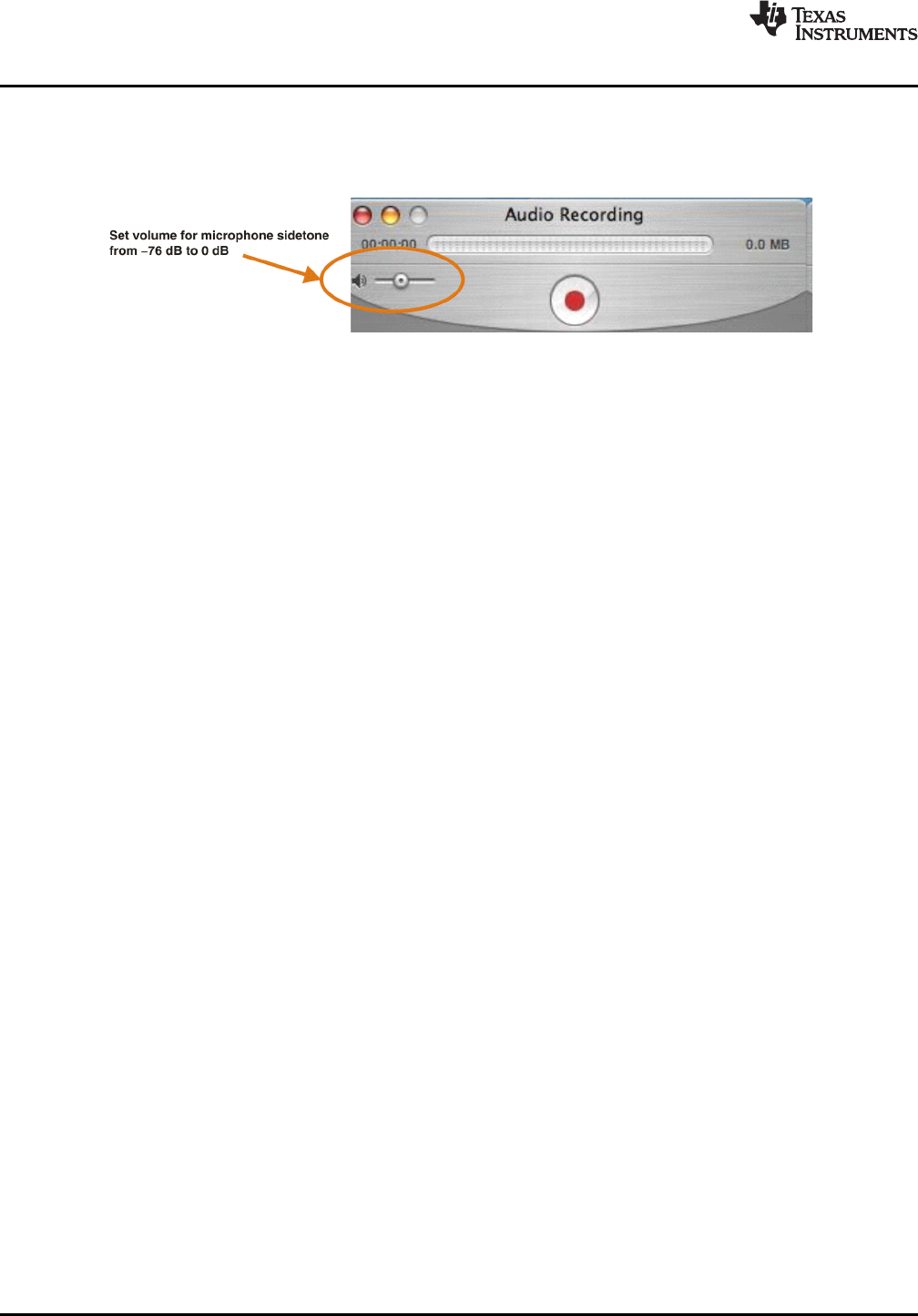
3.3.3SamplingFrequency
BasicOperatingSet-Up—MacOS
www.ti.com
Tosetthemicrophonesidetone:
Thevolumesettingofthemicrophonesidetoneiscontrolledbytheindividualapplicationsoftwareon
theMac.Forexample,AudioRecordingusingQuickTime
®
(asshowninFigure3-15)setsthe
microphonevolumeforsidetonefrom–76dBto0dB.
Figure3-15.QuickTimeAudioRecordingControls
Afterthisprocessiscomplete,thesystemvolumesettingforeachcomponentismaintainedevenifEVM
ispluggedin/out.
UndertheMacOSXoperatingsystem,itisnecessarytoselectaspecificsamplingfrequencybecause
thesamplingfrequencycannotbechangedonnearlyallapplicationsoftware.
TosettheDACsamplingfrequency:
1.OpentheAudioMIDISettingsoptions(Application→Utility→SetAudioMIDI),asillustratedin
Figure3-16.
2.SelecttheAudioInputtabintheSetAudioMIDIoptionsgroup,asFigure3-16shows.
3.SelectthedesiredDACsamplingfrequencyfromsevenoptions:8kHz,11.025kHz,16kHz,22.5kHz,
32kHz,44.1kHz,and48kHz.
TosettheADCsamplingfrequency:
1.OpentheAudioMIDISettingsoptions(Application→Utility→SetAudioMIDI),asillustratedin
Figure3-16.
2.SelecttheAudioOutputtabintheSetAudioMIDIoptionsgroup,asshowninFigure3-16.
3.SelectthedesiredADCsamplingfrequencyfromsevenoptions:8kHz,11.025kHz,16kHz,22.5kHz,
32kHz,44.1kHz,and48kHz.
30Set-UpGuideSBAU141–January2009
SubmitDocumentationFeedback