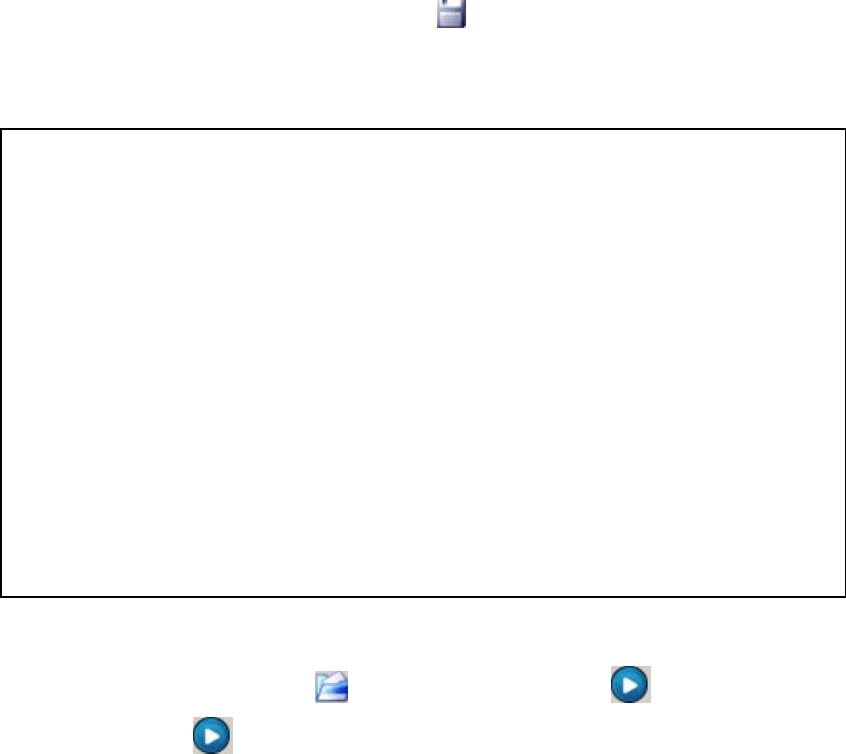
10
4.3. Data logging and playback
It is possible to capture the data traffic on the serial port to a log file for debugging and
playback purposes. The log file is pure ASCII text which displays a time-stamp and the
raw data in hexadecimal format.
Data logging is started by clicking the button
. The user will then be requested to
provide a file using the standard “File Save” dialog. The log file shown below is a sample
ZigBee PRO log file included in the distribution as “ZSensorMonitor_pro.log”.
Playback is done in two steps:
• Open a log file using the
button. This will active the button.
• Click on the
button to start the playback
During playback the network view background will differ from when capturing data
online. The figure below is an example of playing back already recorded data.
15:30:27 02 61 01 41 00
15:30:45 03 46 82 01 00 58
15:30:45 0A 46 87 01 00 01 00 02 00 1e 1c 00 00
15:30:53 03 46 82 6f 79 19
15:30:55 0A 46 87 01 00 01 00 02 00 1f 1c 00 00
15:30:55 0A 46 87 6f 79 01 00 02 00 14 1e 00 00
15:31:03 03 46 82 70 79 19
15:31:04 0A 46 87 70 79 01 00 02 00 14 17 00 00
15:31:05 0A 46 87 01 00 01 00 02 00 20 1c 00 00
15:31:06 0A 46 87 70 79 01 00 02 00 14 17 00 00
15:31:12 03 46 82 71 79 58
15:31:12 0A 46 87 71 79 01 00 02 00 17 1d 00 00
15:31:15 0A 46 87 01 00 01 00 02 00 21 1c 00 00
15:31:16 0A 46 87 70 79 01 00 02 00 14 17 00 00
15:31:17 0A 46 87 6f 79 01 00 02 00 14 1e 00 00


















