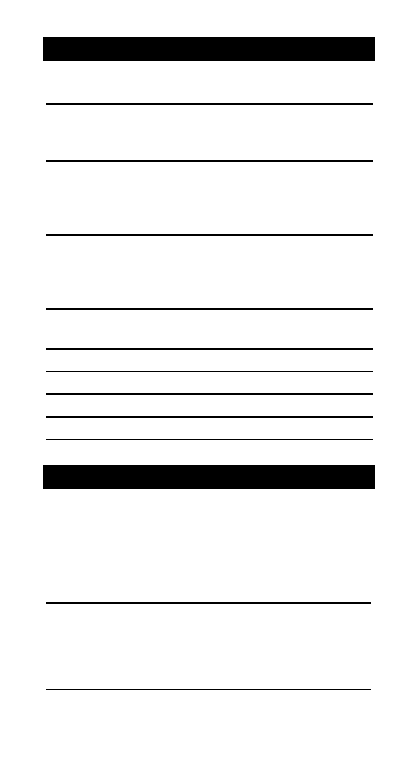
13
TI30XAUS.DOC MURFE pruning Pat Hatcher Revised:
06/17/99 4:31 PM Printed: 06/17/99 4:32 PM Page 13 of 21
Clearing and Correcting
|
(battery)
&
(solar)
Clears value (before operation key)
and
K
, but not
M1
,
M2
,
M3
, or
STAT
.
|
|
(battery)
&
&
(solar)
Clears display, errors, all pending
operations and
K
, but not
M1
,
M2
,
M3
, or
STAT
.
}
|
(battery)
Clears display, errors, all pending
operations,
K
, and
STAT
, but not
M1
,
M2
,
and
M3
. Sets
DEG
angle units, floating-
decimal format.
!
(solar)
Clears display, errors, all pending
operations,
K
,
STAT
,
M1
,
M2
, and
M3
.
Sets
DEG
angle units, floating-decimal
format.
L
Deletes right-most character in
display.
0
:
n
Clears memory
n
.
"
n
Clears
SCI
or
ENG
notation.
"
{
N
Clears
FIX
notation.
"
h
Clears all statistical data.
Constants (Repeated Operations)
A constant contains an operation and a value. To
establish a constant, press
"
U
after entering the
operation and value.
J
repeats the calculation.
Another operation,
!
(solar),
&
(solar), or
|
(battery) clears
K
.
8
D
7
"
U
K
7.
J
K
15.
5
J
K
12.
6.6
J
K
13.6


















