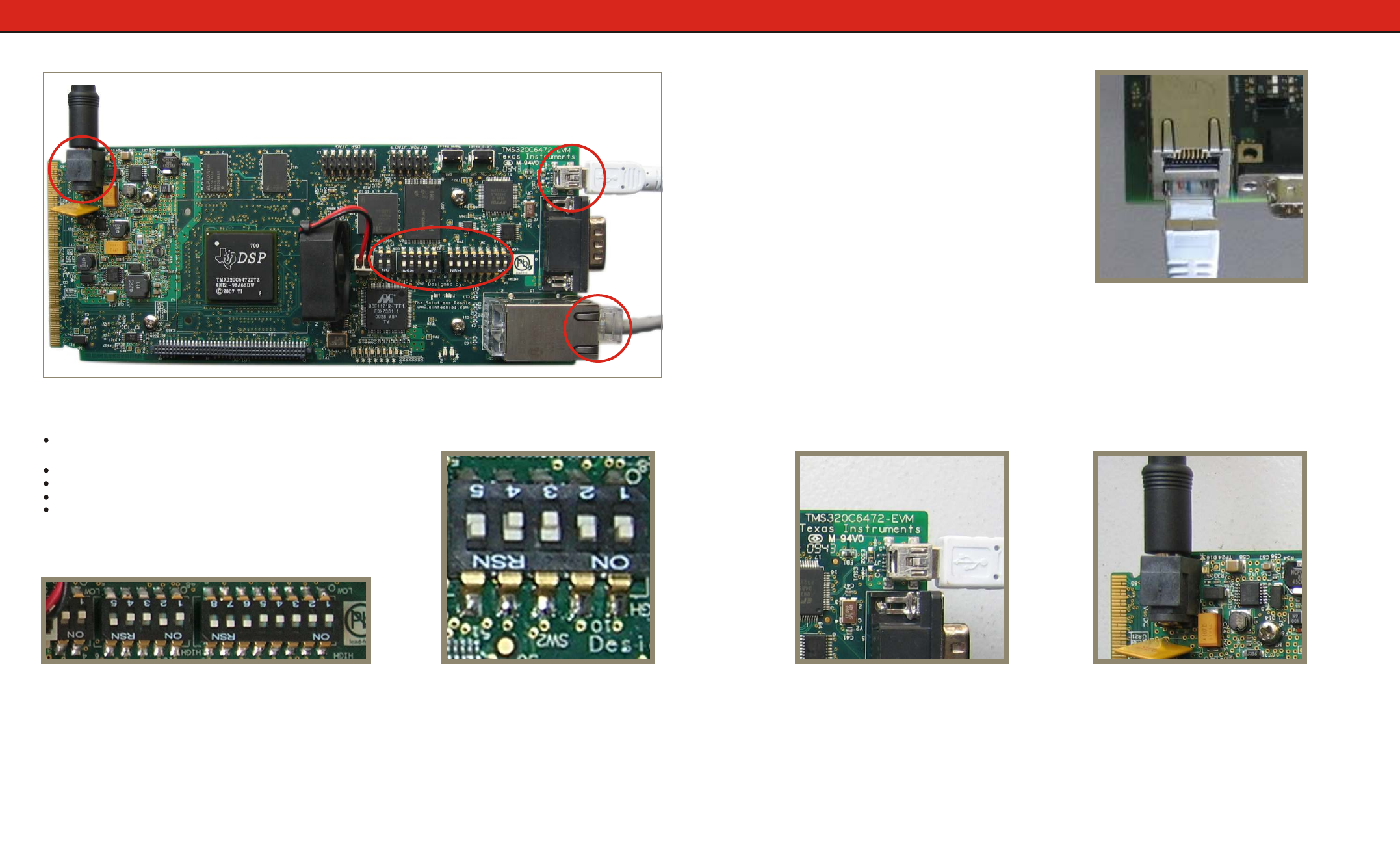
The TMDXEVM6472 (Evaluation Module) kit includes:
TMS320C6472 Evaluation Module (Printed circuit board
assembly)
Power supply and power cord
USB Cable for on-board JTAG emulation
Ethernet cable
Software (DVD) and documentation
1
2
3
4
©2009 Texas Instruments Incorporated eInfochips Literature: EVM6472_QSG_0.2 ©2009 Texas Instruments Incorporated eInfochips Literature: EVM6472_QSG_0.2
C6472 Evaluation Module
3
Connect Ethernet switch /
router / PC to the lower Giga
Ethernet port (J3) of EVM6472
board using an Ethernet
cable to access EMAC0. Use
upper Giga Ethernet port of
J3 to access EMAC1.
Connect the USB miniB
cable to J7 plug for on
board embedded
emulation, as shown in
figure. (For use with CCS
debugger only)
2
1a The EVMC6472 is also shipped
with an Out-Of-Box Demo application
flashed into NAND. This is a network
based application which starts an HTTP
server and a TELNET server with the
following static IP address:
192.168.2.100. The application enables
the following:
User switch 1 OFF - Static IP set as
192.168.2.100 (recommended)
User switch 1 ON - Obtains IP address
from DHCP server
In order to connect to the board, the
test PC should be configured with
static IP address: 192.168.2.101. Once
the User LEDs are OFF (indicating
successful NAND boot) the user can
access the following URL through a
browser to view Out-Of-Box demo:
http://192.168.2.100
Ensure EVM
configuration switches
are set as shown.
1
1a
To run
demo through
NAND, configure
the switches as
shown above.
Out-Of-Box
Connect the 12V DC
power adapter
(supplied with the kit) to
power jack (J6).
4




