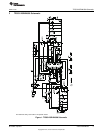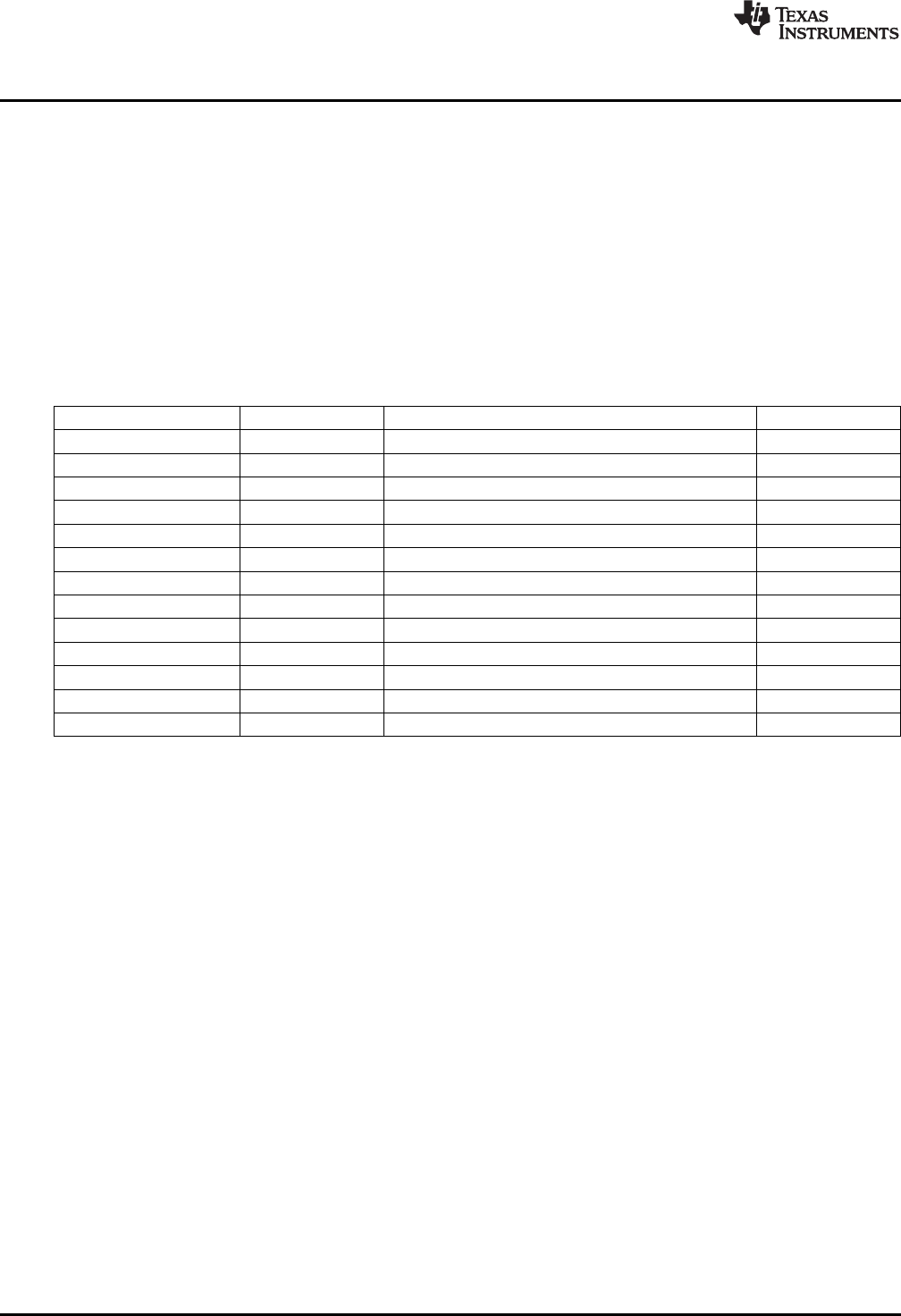
Connector and Test Point Descriptions
www.ti.com
4 Connector and Test Point Descriptions
4.1 Enable Jumpers/Switches –SW1 and SW2
The TPS53125EVM-599 board includes independent enable switches for each of the two outputs. When
the switch is in the DIS position, the channel is disabled and discharged per the TPS53125’s internal
discharge characteristics.
To enable VOUT1, place SW1 in the EN position. To enable VOUT2, place SW2 in the EN position.
4.2 Test Point Descriptions
Table 2 lists the test points, their labels, uses, and where additional information is located.
Table 2. Test Point Description
Test Point Label Use Section
TP1 TEST1 Monitor Channel 1 Soft-Start Voltage 4.2.4
TP2 TEST2 Monitor Channel 2 Soft-Start Voltage 4.2.4
TP3 GND Ground for Input Voltage 4.2.1
TP4 GND Ground for Channel 1 Output Voltage 4.2.2
TP5 SW1 Monitor Switching Node for Channel 1 4.2.5
TP6 GND Ground for Channel 2 Output Voltage 4.2.3
TP7 VO2 Monitor Output Voltage for Channel 2 4.2.3
TP8 VO1 Monitor Output Voltage for Channel 1 4.2.2
TP9 VIN Monitor Input Voltage 4.2.1
TP10 VREG5 Monitor Output of VREG5 Regulator 4.2.6
TP11 SW2 Monitor Switching Node for Channel 2 4.2.5
CN1 VOUT1 Monitor Output Voltage for Channel 1 4.2.2
CN2 VOUT2 Monitor Output Voltage for Channel 2 4.2.3
4.2.1 Input Voltage Monitoring – TPS and TP9
The TPS53125EVM-599 provides two test points for measuring the voltage applied to the module. This
allows the user to measure the actual module voltage without losses from input cables and connectors.
Measure all input voltage measurements between TP9 and TP3. To use TP9 and TP3, connect a
voltmeter positive terminal to TP9 and negative terminal to TP3.
4.2.2 Channel 1 Output Voltage Monitoring – TP4 and TP8 or CN1
TPS53125EVM-599 provides two test points for measuring the voltage generated at the VO1 Output by
the module. This allows the user to measure the actual output voltage without losses from output cables
and connectors. Measure all DC Output voltage between TP8 and TP4. To use TP8 and TP4, connect a
voltmeter positive terminal to TP8 and negative terminal to TP4.
TPS53125EVM-599 also provides a shielded oscilloscope jack to allow ac measurements of the output
ripple. Insert an oscilloscope probe with exposed ground barrel into CN1 for all Output 1 ripple
measurements.
4.2.3 Channel 2 Output Voltage Monitoring – TP6 and TP7 or CN2
TPS53125EVM-599 provides two test points for measuring the voltage generated at the VO1 Output by
the module. This allows the user to measure the actual output voltage without losses from output cables
and connectors. Measure all dc output voltage measurements between TP7 and TP6. To use TP7 and
TP6, connect a voltmeter positive terminal to TP7 and negative terminal to TP6.
TPS53125EVM-599 also provides a shielded oscilloscope jack to allow ac measurements of the output
ripple. Insert an oscilloscope probe with exposed ground barrel into CN2. for all Output 2 ripple
measurements.
4
TPS53125EVM-599 SLVU392–July 2010
Copyright © 2010, Texas Instruments Incorporated