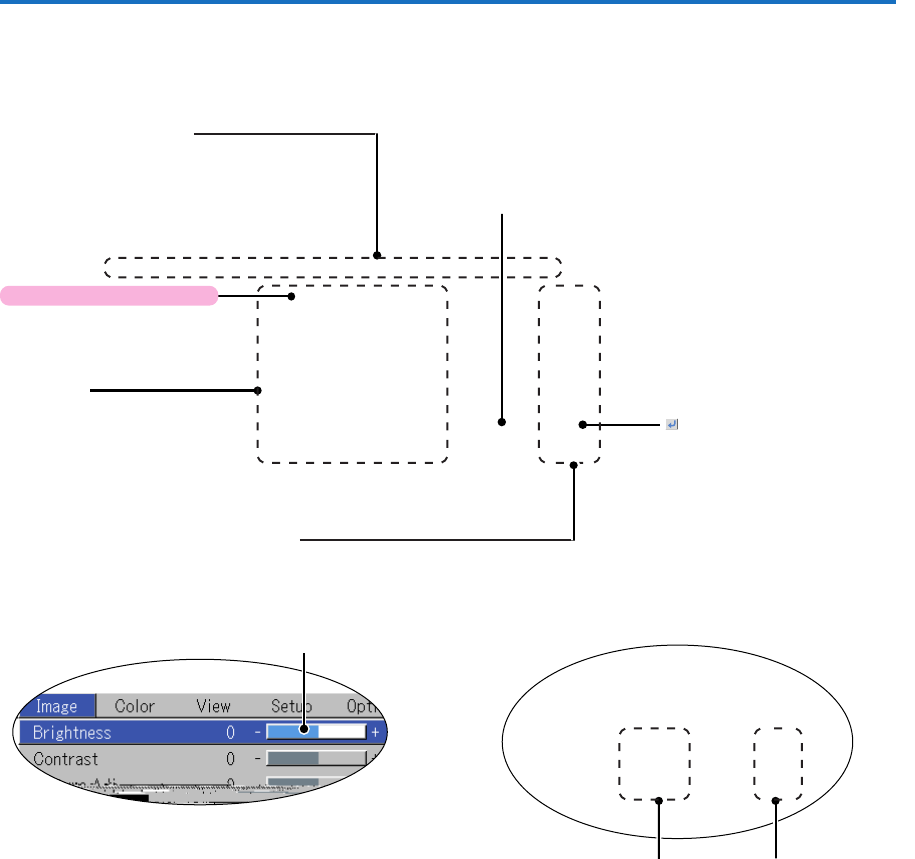
E-41
Menu Operation Method
Menu Screen Names and Functions
Menu Name
This is the title of the menu.
There is a change to the title screen
when the menu is selected.
The cursor moves to the selected menu
name.
Cursor (Deep Blue)
This permits setting/adjustment of the
item located at the cursor position.
Item Name
This is the name of the ad-
justment or setting.
Icon: Pressing the ENTER but-
ton displays the sub menu or set-
ting contents.
Settings ContentsItem Name
Sub menu
Adjustment Bar
Adjustment Bar and Settings Contents
Adjustment Bar: The increases and decreases in bar length ex-
press the adjustment condition.
Setting Contents: Displays the contents that have been set.
Applicable Projector: U5-232
Not selectable for other models.


















