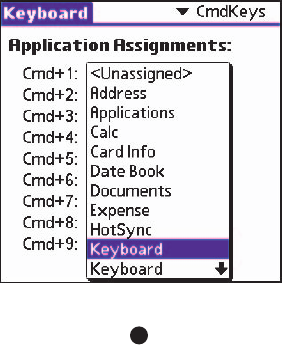
8
Enable Key Clicks
Key
Repeat Rate
This
option allows you to set the speed at which a letter, number or other character repeats when
you
press and hold a key.
Use
your stylus to drag the marker arrow toward Fast (to increase) or Slow (to decrease) the repeat
rate
.
Delay
Until Repeat
This
option allows you to set the length of time before a letter, number or other character begins to
repeat when you press and hold a key.
Use
your stylus to drag the marker arrow toward Long (to increase) or Short (to decrease) the length
of
the delay.
Test Repeat Settings
Test the repeat rate and delay by holding down a letter or number key on the Stowaway keyboard.
The
character appears according to the settings you have chosen. Change and test these settings
until
you achieve the desired outcome.
Keyboa
rd Application Shortcut
Command
Settings


















