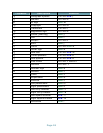Page 13
Working with the Navigator
This functionality emulates the 5-way button on the Palm handheld.
Using the Navigator
For handhelds that support the navigator, you can use the following
commands:
Command__________________________ Action______________
Cmd+up arrow Navigates up
Cmd+down arrow Navigates down
Cmd+left arrow Navigates left
Cmd+right arrow
Cmd+Enter
Navigates right
Select
Viewing Keyboard Shortcuts
Your keyboard comes with a full set of keyboard shortcuts for
performing handheld functions.
To view the list of keyboard shortcuts:
1. From the Keyboard application pick list, select the Help option that
corresponds to your keyboard.
4 Row Stowaway XT, Stowaway Infrared Wireless or Stowaway
Universal Bluetooth Keyboard
5 Row Stowaway Keyboard
2. Select the section you wish to view (e.g. Notes, Fn-App keys, etc.).
3. Use the onscreen scroll bar or the scroll button on the front panel of
your handheld to move through the list.