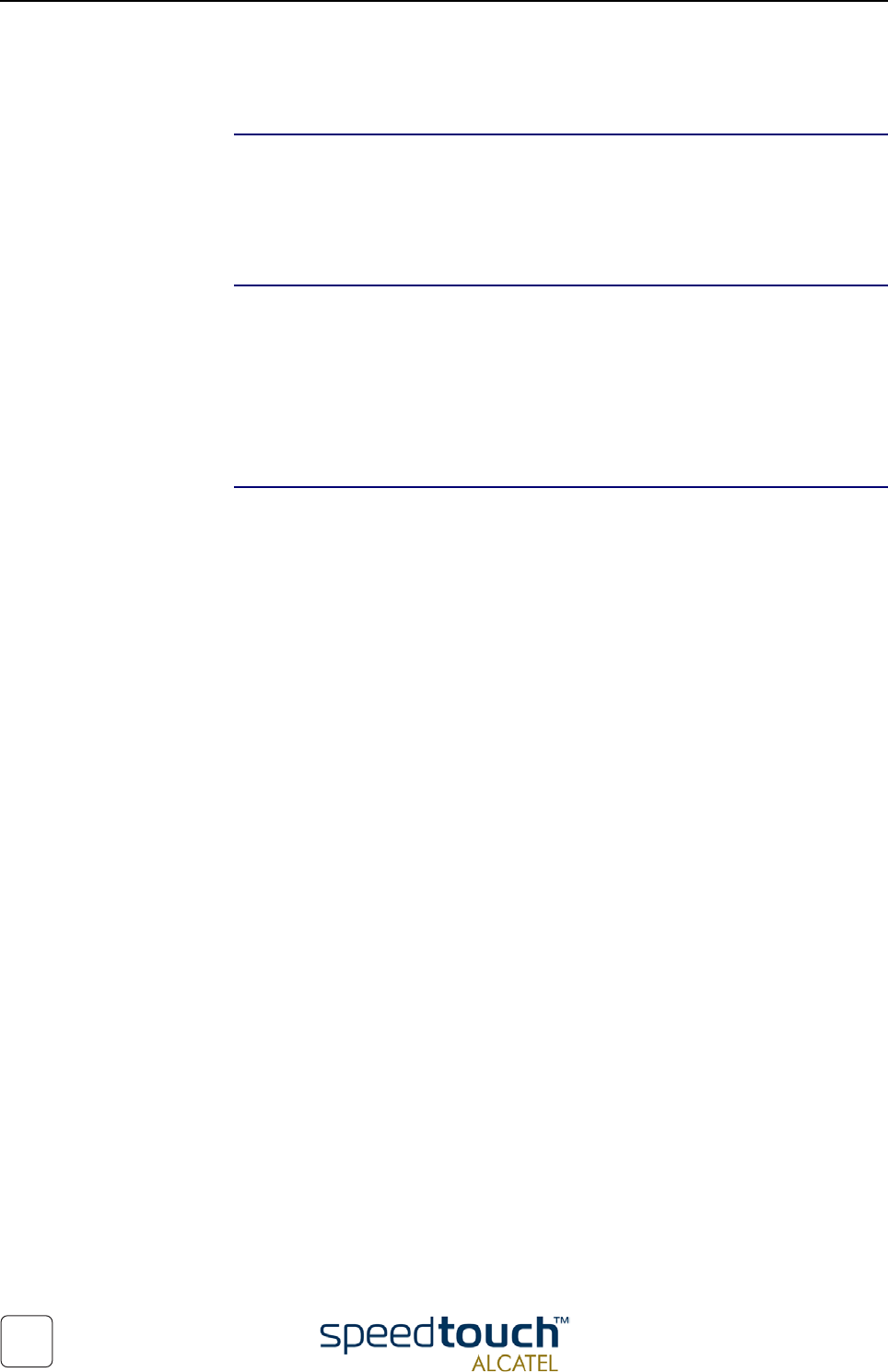
3EC 17766 BAAA TCZZA Ed. 01
1 SpeedTouch™570 Installation
18
1.4 SpeedTouch™570 Configuration Setup
Internet connectivity As soon as the SpeedTouch™570 is prepared as described in section “1.2 Preparing the
SpeedTouch™570” on page 10 and the first-time WLAN client is registered to the
SpeedTouch™570 WLAN according to subsection “1.3.1. First-time Wireless Client
Connectivity” on page 15, the SpeedTouch™570 can be prepared for Internet connec-
tivity.
What you need from
your ISP
You must have a user account with an Internet Service Provider (ISP) for Internet
access: For this user account, it will provide you with:
• A user name (logon ID)
• A password.
Other information might be required depending on the provided CD-rom and/or
specific requirements of the ISP.
Configuration of the
SpeedTouch™570
Depending on your computer's Operating System (OS) the configuration of your
Internet connectivity can be done automatically or manually.
In case your computer runs:
• A Microsoft Windows OS
From the included SpeedTouch™ Setup CD-rom a wizard will automatically guide
you through the configuration of both the SpeedTouch™570 and your PC for
setting up the appropriate configuration.
See subsection “1.4.1. Configuration Setup for MS Windows OSs” on page 19.
• Another OS, e.g. Mac OS, Unix, Linux, etc.
The configuration of the SpeedTouch™570 is semi-automatically done by
uploading the appropriate configuration file to your SpeedTouch™570 .
If needed, additional configuration of your computer must be done manually.
See subsection “1.4.2. Configuration Setup for other OSs” on page 24.


















