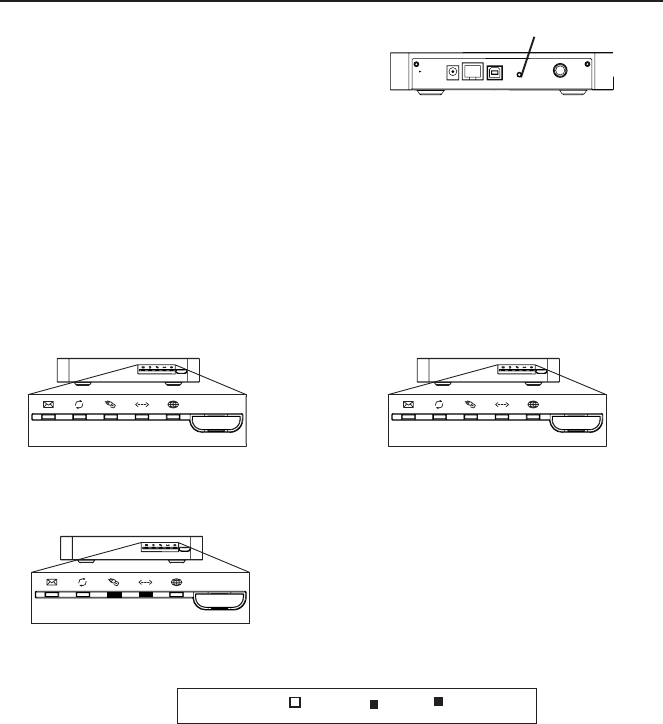
26
Internet On/Off
Cable
Activity
Cable
Link
Message
PC Link
Internet
Internet On/Off
Cable
Activity
Cable
Link
Message
PC Link
Internet
x
Internet On/Off
Cable
Activity
Cable
Link
Message
PC Link
Internet
Internet On/Off
Cable
Activity
Cable
Link
Message
PC Link
Internet
x
x
xx
x
Internet On/Off
Cable
Activity
Cable
Link
Message
PC Link
Internet
Internet On/Off
Cable
Activity
Cable
Link
Message
PC Link
Internet
De-Activated – Cable Service Operator has
deactivated the cable modem. The cable
light flashes slowly.
Reset Switch
Using the Cable Modem
Legend Off On Flashing
X
* Actual button or LED names may vary per model.
The reset switch can be found behind a “toothpick
hole” on the back panel. It performs two
functions:
Software downloading or update in progress.
Lights flash sequentially from top to bottom.
Standby – The modem is in the Standby mode. There is no connection to the Internet. The
CABLE LINK light is on and the PC LINK light is on if a computer is connected.
• Basic Reset – Press and release the switch to make it perform the same function as
disconnecting the power from the modem. It will start up again in Initialization Mode, see
page 24.
• Factory Default Reset – Unplug the modem from the AC power. Press and hold the reset
switch while plugging the modem into AC power. Continue holding the switch. Release the
switch when all lights come on (about 6 seconds). This will return the modem to a factory
“out of box” condition. This should only be done if the cable modem has been taken out
of service in one location and is being reconnected to a different service, or if
instructed to do so by your cable company.
Other Status Indicators
Three other status light patterns you may see are:
Reset switch
3VDC 800mA
ETHERNET
RESET
USB
CABLE
16500150 IB 12/6/04, 6:36 PM26


















