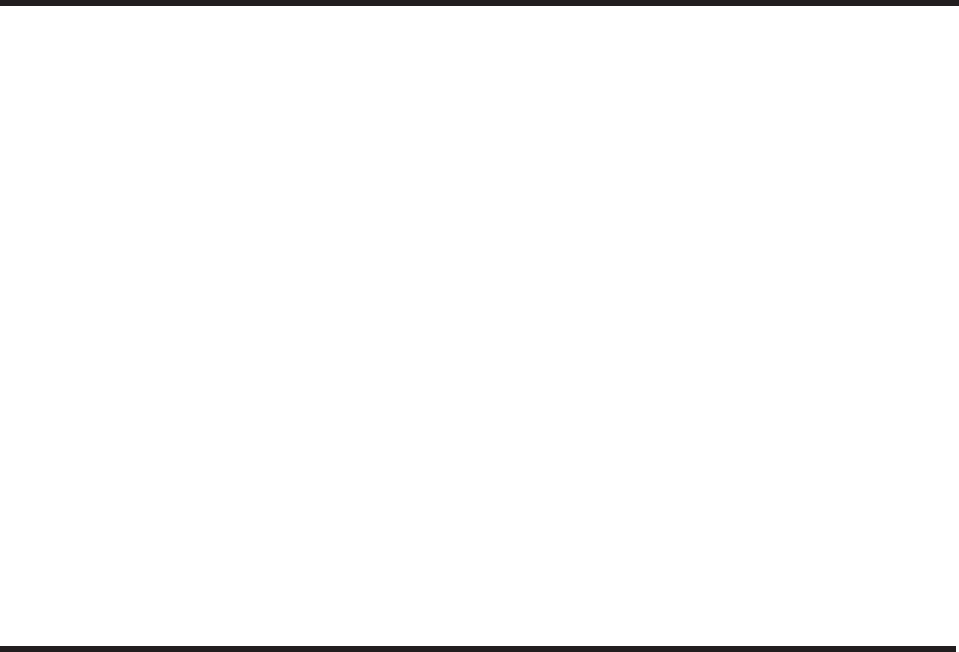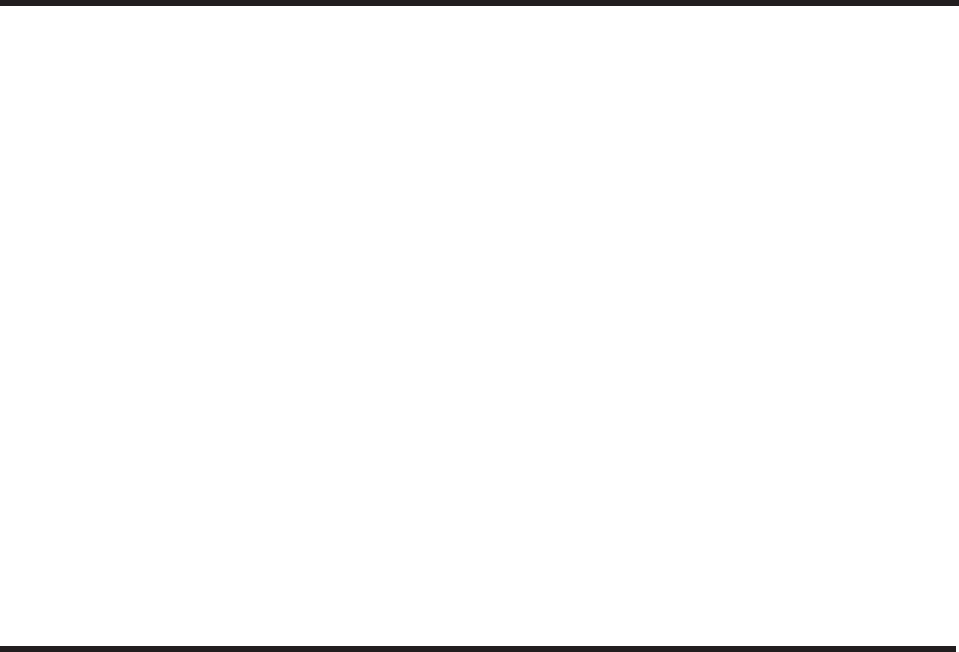
Setting Clock Time and Alarm Time
Setting Clock Time
1. Press and hold the Time Set Button while pressing the
Hour Button until the current hour is displayed. Remember
to set the correct AM or PM setting. A small light in the
upper-left-hand corner of the display is the PM Indicator.
2. Press and hold the Time Set Button while pressing the
Minute Button until the current time is displayed.
Setting Alarm Time
1. Press and hold the Alarm Set Button while pressing the
Hour Button until the desired alarm hour is displayed.
Again, remember to set the correct AM or PM setting.
2. Press and hold the Alarm Set Button while pressing the
Minute Button until the desired alarm time is displayed.
1. Set the alarm time as indicated in Setting Alarm Time.
2. Slide the Alarm Switch to the “Cathedral” or “Chimes”
position to wake to one of the two alarm bell sounds. These
“Gentle Wake” bells feature a gently rising alarm volume.
The Alarm Indicator will appear in the display’s lower-left-
hand corner to show that the alarm has been set.
3. When the alarm sounds, press the Alarm Reset Button
to turn off the alarm while resetting it for the same wake time
the following day, or slide the Alarm Switch to the “Off”
position to turn off the alarm without resetting it. Even if the
Alarm Reset Button was pressed, sliding the Alarm
Switch to “Off” at any time will turn off the alarm.
4. To use the snooze feature, press the Snooze/Sleep Sounds
Off Button when the alarm sounds. The alarm will turn off
for approximately nine minutes before sounding again. You
may repeat this process several times during the two-hour
alarm cycle.
Operating the Alarm and Snooze Features