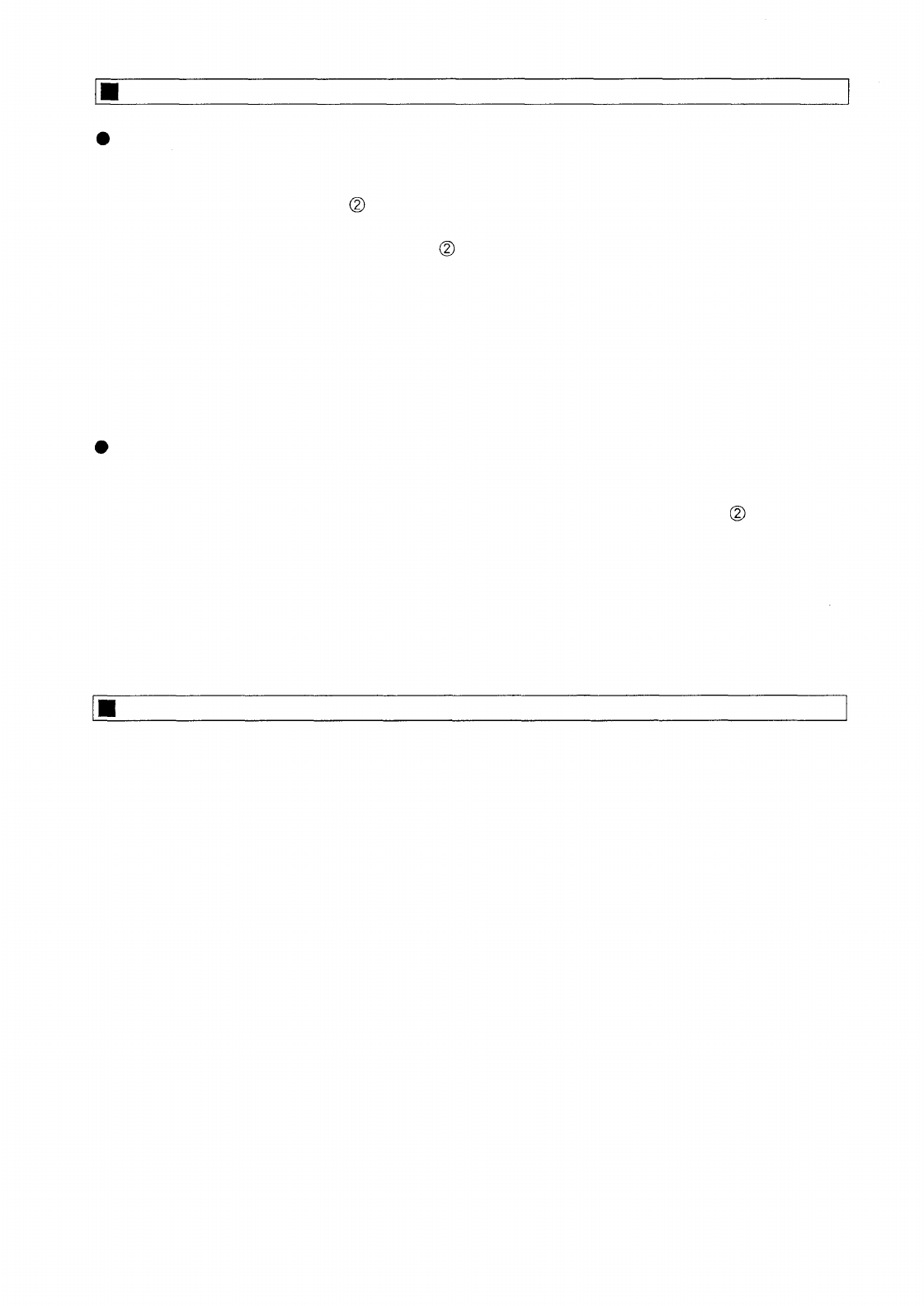
AUTOMATIC PLAYBACK PROCEDURE
Automatic playback
1. Switch the power on. (When the recorded tape is already loaded in the deck, the tape is automatically
rewound, and the auto switch
is placed in the automatic mode.)
2. Load the tape and depress the auto switch
to place in the automatic mode.
3. You can omit any of the messages from No.1 through No.9. Depress the message omit selector for the
message(s) you wish to omit.
4. When the built-in timer is used for automatic announcements, set the timer switch at the required time
interval. Place the timer switch in the OFF position when the external timer is used.
Manual playback
1. Switch the power on. (When the recorded tape is already loaded in the deck, the tape is automatically
rewound, and is placed in the automatic mode. Make sure to depress the auto switch
to place in the
manual mode.)
2. Load the tape.
3. Select the tape deck control button (RWD, F.F. or PLAY).
MICROPHONE PAGING AND ORDER OF PRIORITY
1. A microphone connected to the AM-821 can be used for recording and direct paging. Placing the
microphone switch in the ON position enables you to make the microphone paging when the power is
being fed to the AM-821. The built-in AGC circuit releases you from work to adjust the sound volume
frequency.
2. The AM-821 is designed to allow the microphone paging to have the highest priority, overriding the
background music and tape playback. Several seconds after the microphone paging is restored. When no
microphone paging is being made, the pre-recorded announcement takes precedence of the background
music.
Caution : Be sure to place the microphone switch in the OFF position after the microphone paging has
been finished.
— 8 —














