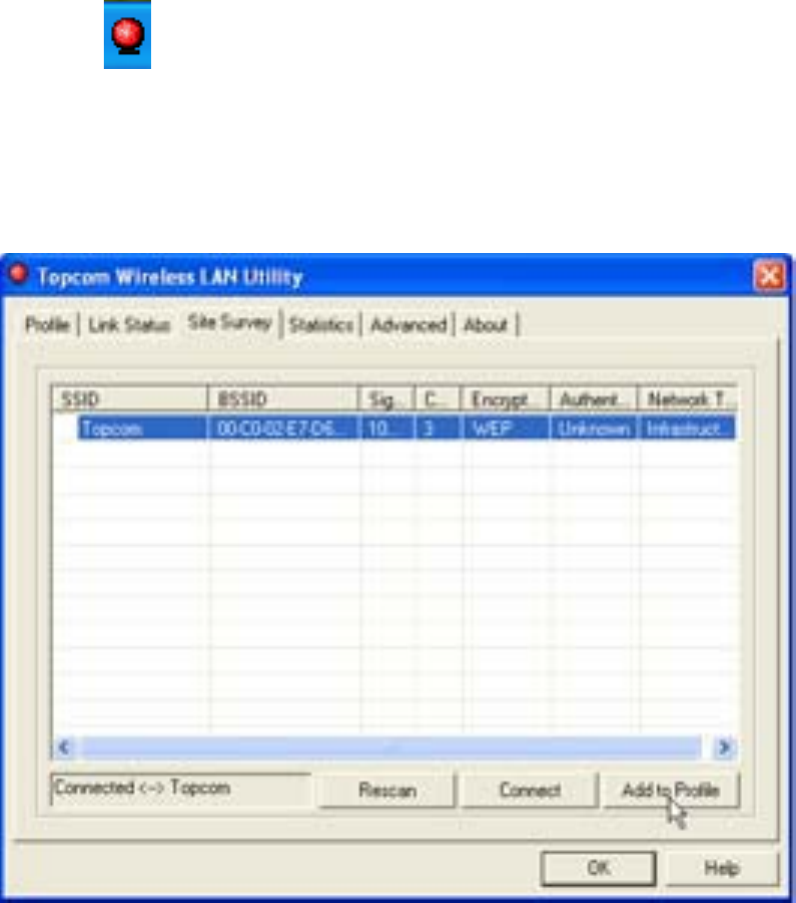
Topcom Skyr@cer USB 4101gmr
10 Topcom Skyr@cer USB 4101gmr
3 Configuration
Double-click the icon to open the utility.
The "Site Survey" screen will appear. All available wireless networks are shown
in the window.
In the example above, the SSID is "Topcom" and WEP encryption is used.
When you click "Connect", you can connect to the wireless network until the
computer is switched off. If you click "Add to Profile", the settings for this Wireless
Access Point (or Wireless Router) will be stored in the profile list.
– Now select your Wireless Access Point and click "Add to Profile".


















