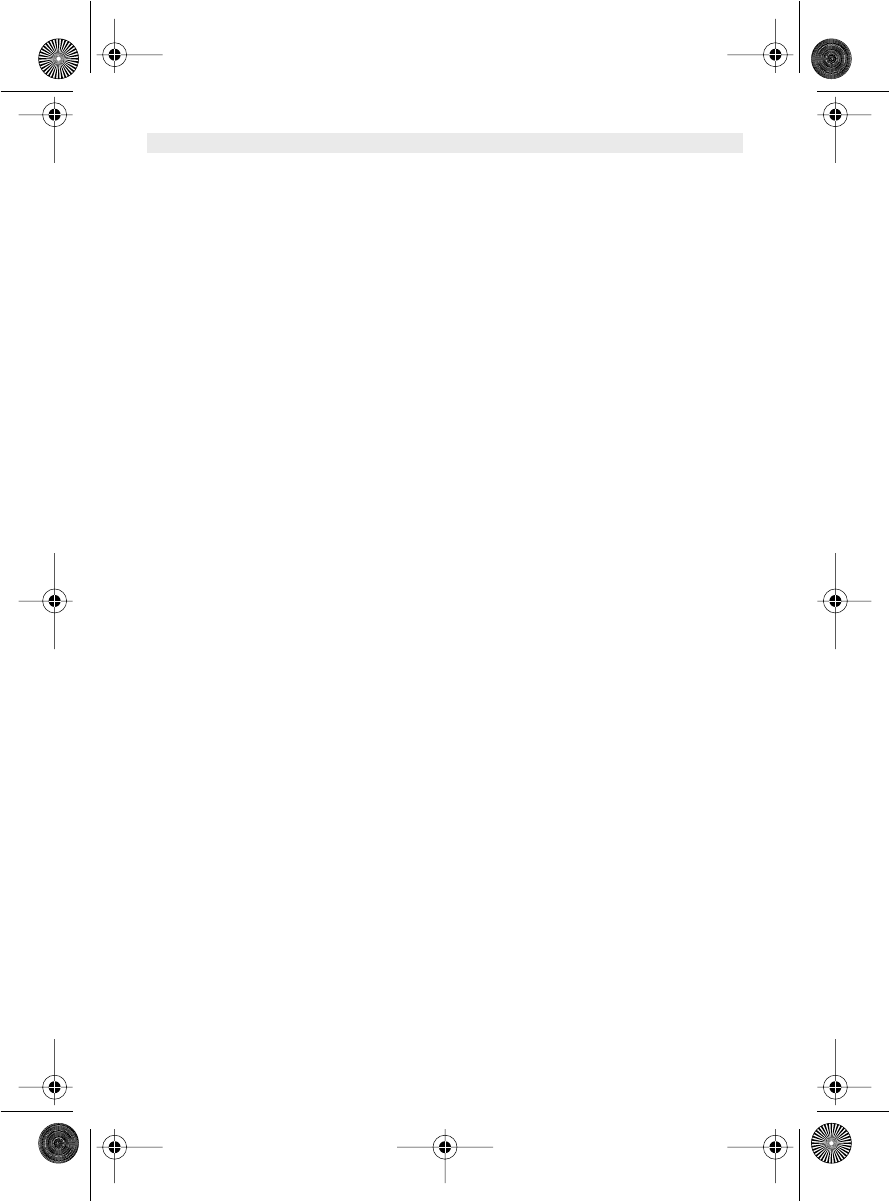
Skyr@cer Access Point 544 5
ENGLISH
1. INTRODUCTION
The Wireless Access Point delivers enhanced IEEE 802.1b high performance for up to 22Mbps,
which is double of that offered by most of the Access Points in the current market.
1.1. PRODUCT FEATURES
• Fully compatible with IEEE 802.11b standard for wireless and 802.3 for LAN connection.
•Interoperatable with existing IEEE 802.11b standard devices.
• Supports new data modulation PBCC technology from Texas Instruments, which allows high
data with double speed of right up to 22Mbps.
• 20% more transmitting and receiving coverage supported by PBCC modulation.
• Supports auto data rate fallback under noisy environment or longer distance.
• Enhanced security on WEP encryption from 64, 128 to a maximum of 256 bits.
• Built-in DHCP server
•4 AP operating modes available to fulfill your needs:
1. AP
2. AP Client
3. AP Bridge (Point-to-Point and Multi-Point)
4. Multiple Bridge
• Easy setup and installation with web-based configuration utility.
• AP management utility running on PC to make it easy to manage and configure all the AP in
the same network.
1.2. SYSTEM REQUIREMENTS
•Windows 95, 98, 98SE, Millennium, NT, 2000 and XP operating system
•Internet Explorer 5.5 or higher
• One CD-ROM drive
•At least one RJ-45 Ethernet network adapter installed
2. LED INDICATORS
•Power LED
ON when the unit is powered up
• LAN LED
ON indicates LAN connection; blink indicates LAN activity
•WLAN LED
ON indicates WLAN connection; blink indicates wireless activity
HL_Skyr@cerAP544.book Page 5 Wednesday, February 12, 2003 3:19 PM


















