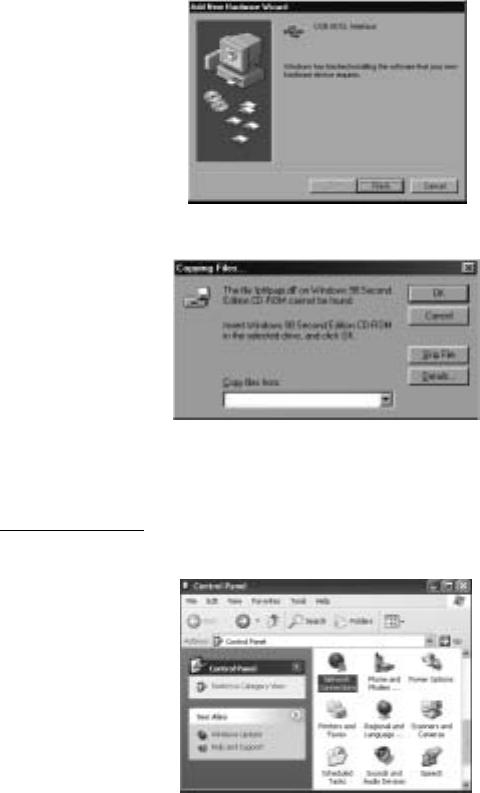
XPLORER 871 36
5. Windows will start copying files to your system. Then, click “Finish”.
6. You will see the following screen prompting for the path of the Windows source files. Please specify a
location. Click “OK”.
3.2 CONFIGURING THE NETWORK PROPERTIES
This section describes the configuration required by LAN-attached PCs that communicate with the ADSL
Modem, either to configure the device, or for network access.
3.2.1 For Windows XP
1. Go to Start / Control Panel (in Classic View). In the Control Panel, double-click on Network
Connections.
2. Double-click Local Area Connection.
Xpl871.book Page 36 Friday, November 15, 2002 12:08 PM


















