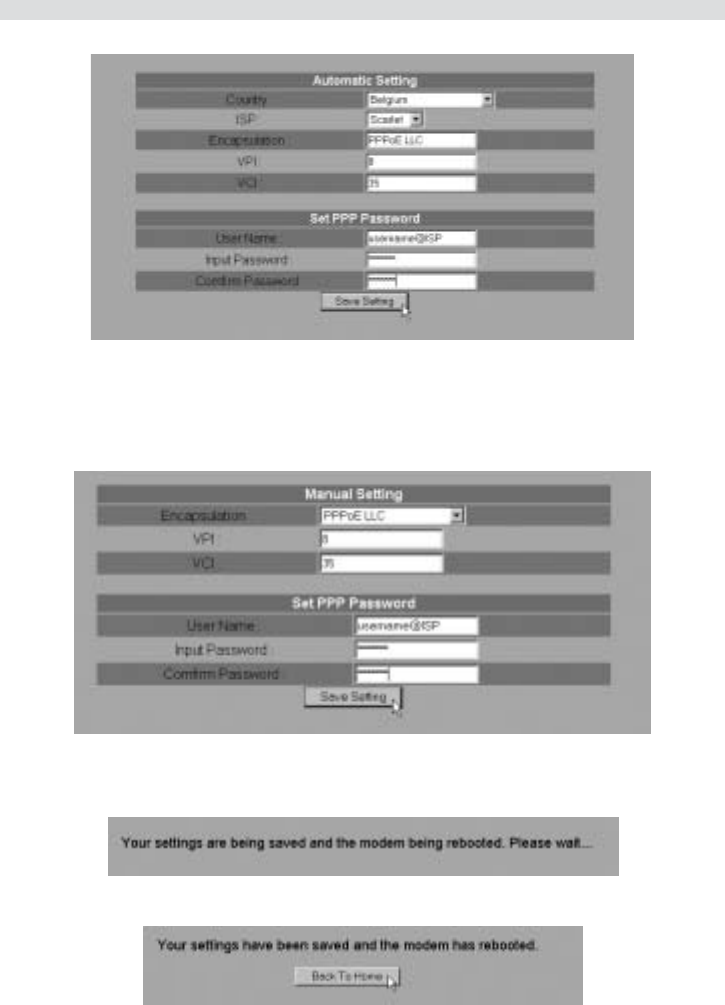
10 Topcom Webr@cer 881 PSTN
Topcom Webr@cer 881 PSTN
--> Select your Country and ISP
--> Enter your Username and Password to get connected with your ISP.
--> Click Save Settings to confirm.
!!! Remark !!!: if your Country or ISP is not listed in the Automatic Settings, you need to enter the settings manually.
Please go to the Manual Setup screen in this case.
--> Select the Encapsulation and enter VPI and VCI settings
--> Enter your Username and Password to get connected with your ISP.
--> Click Save Settings to confirm.
•The settings are being saved.
• Now the settings are saved and the modem has rebooted.
--> Click Back To Home to go to the start page.


















