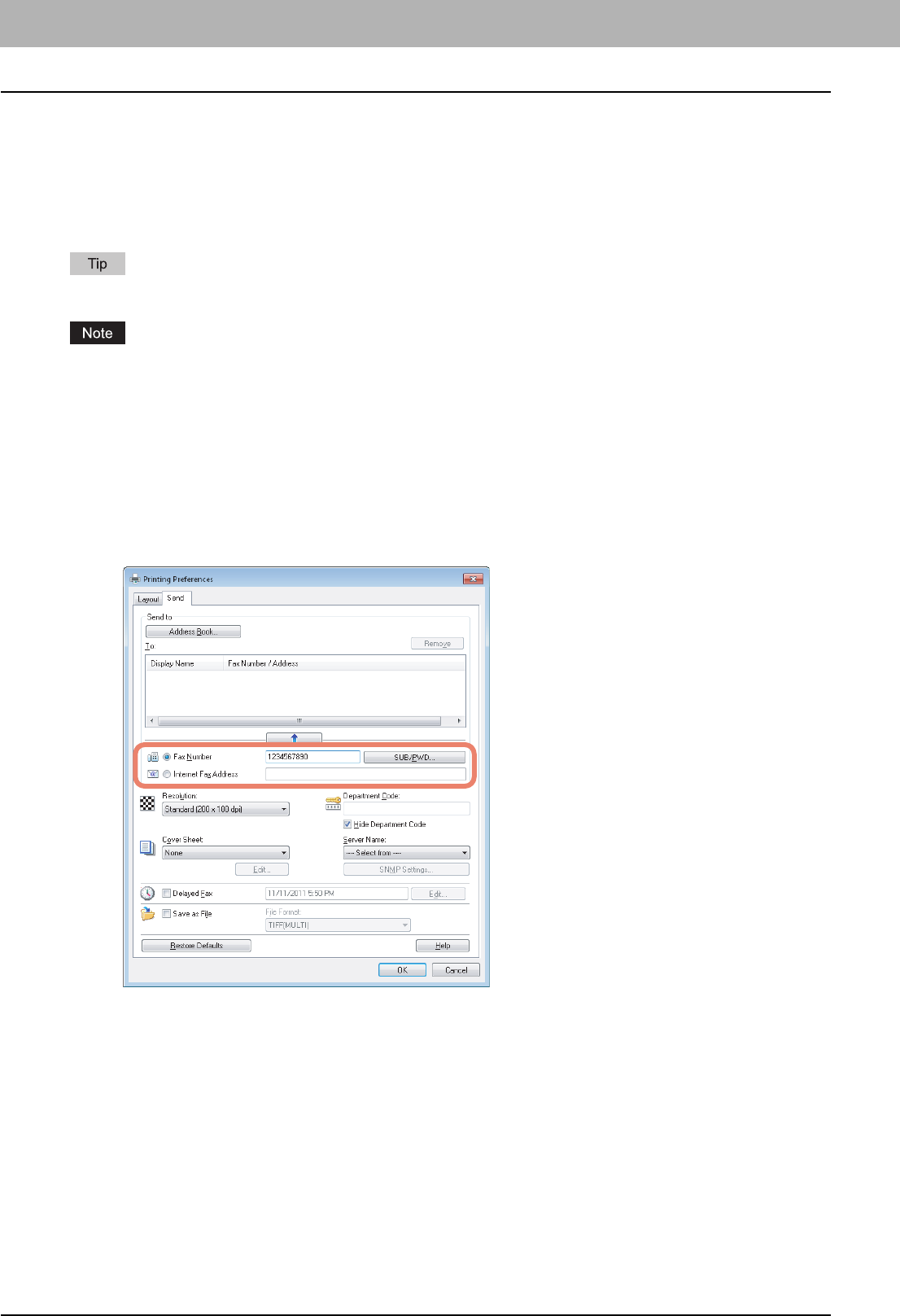
2 SENDING A FAX
14 Specifying Recipients
Specifying Recipients
Up to 400 recipients can be specified in a single operation. For equipment with no hard disk installed, up to 80 recipients
can be specified in a single operation.
To send a Network Fax, specify the fax number. To send an Internet Fax, specify the Email address.
P.14 “Entering recipients from the keyboard”
P.16 “Selecting recipients from the address book”
P.18 “Selecting recipients from the address book (Search option)”
P.22 “Removing recipients”
To use the address book, you need to register recipients in the address book of AddressBook Viewer in advance.
If more than one recipient is specified in a single transmission, and a cover sheet is set in the N/W-Fax driver or a
header page is set to be printed on the recipient's device, all the recipient information may be printed. If you want to
secure the recipient information, avoid sending a fax to multiple recipients at the same time.
Entering recipients from the keyboard
You can enter a recipient with the keyboard.
1
For the recipient of a Network Fax, click [Fax Number] and enter the fax number in the
right-hand box. For one of an Internet Fax, click [Internet Fax Address] and enter the
Email address in the right-hand box.


















