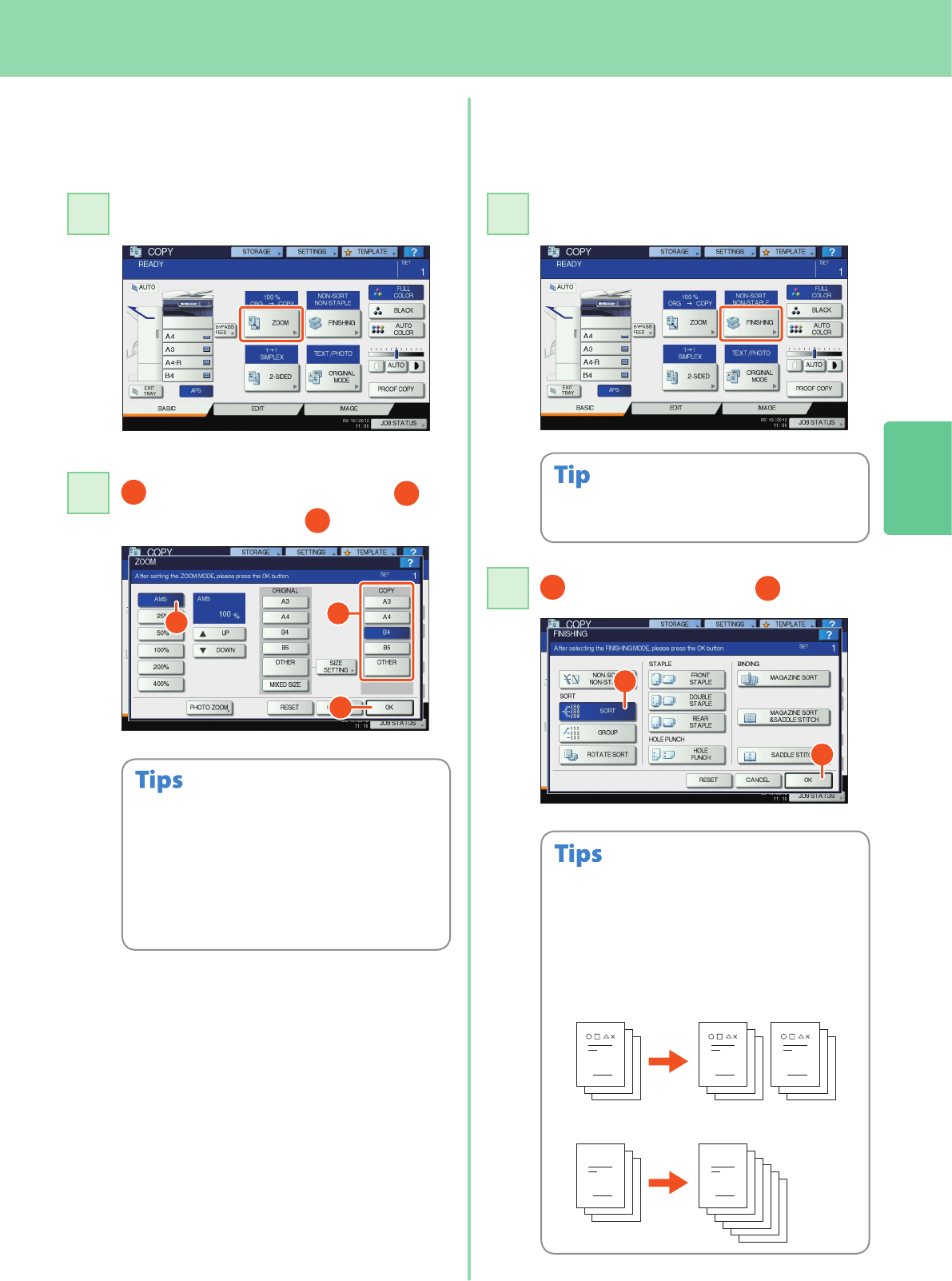
2
Basic Copying Operation
21
Enlargement and reduction
copying
Press [ZOOM].
11
1
Select the desired paper size,
2
press [AMS], and then
3
[OK].
2222
Align the originals according to the desired paper
size and direction. The size of the originals will be
automatically determined.
Automatic size detection for originals on the
original glass is available only for e-STUDIO
2050C/2550C.
When copying a set of originals whose sizes and
directions are dierent, press [MIXED SIZE].
•
•
•
Selecting nishing mode
(sorting)
Press [FINISHING].
11
1
Press [SORT] and then
2
[OK].
22
To set the staple and the hole punch mode, the
optional nishing devices are needed. For the
necessary options, see the following page.
& P.64 “Options” in this manual
For example, when “Original 1”, “Original 2” and
“Original 3” are copied in 2 sets, they can be made
as follows.
•
•
When you use the Reversing Automatic Document
Feeder, the sorting mode is automatically set.
2
3
1
2
1
2
3
3
1
2
3
1
2
3
1
2
3
1
2
3
1
1
2
Sort
Group


















