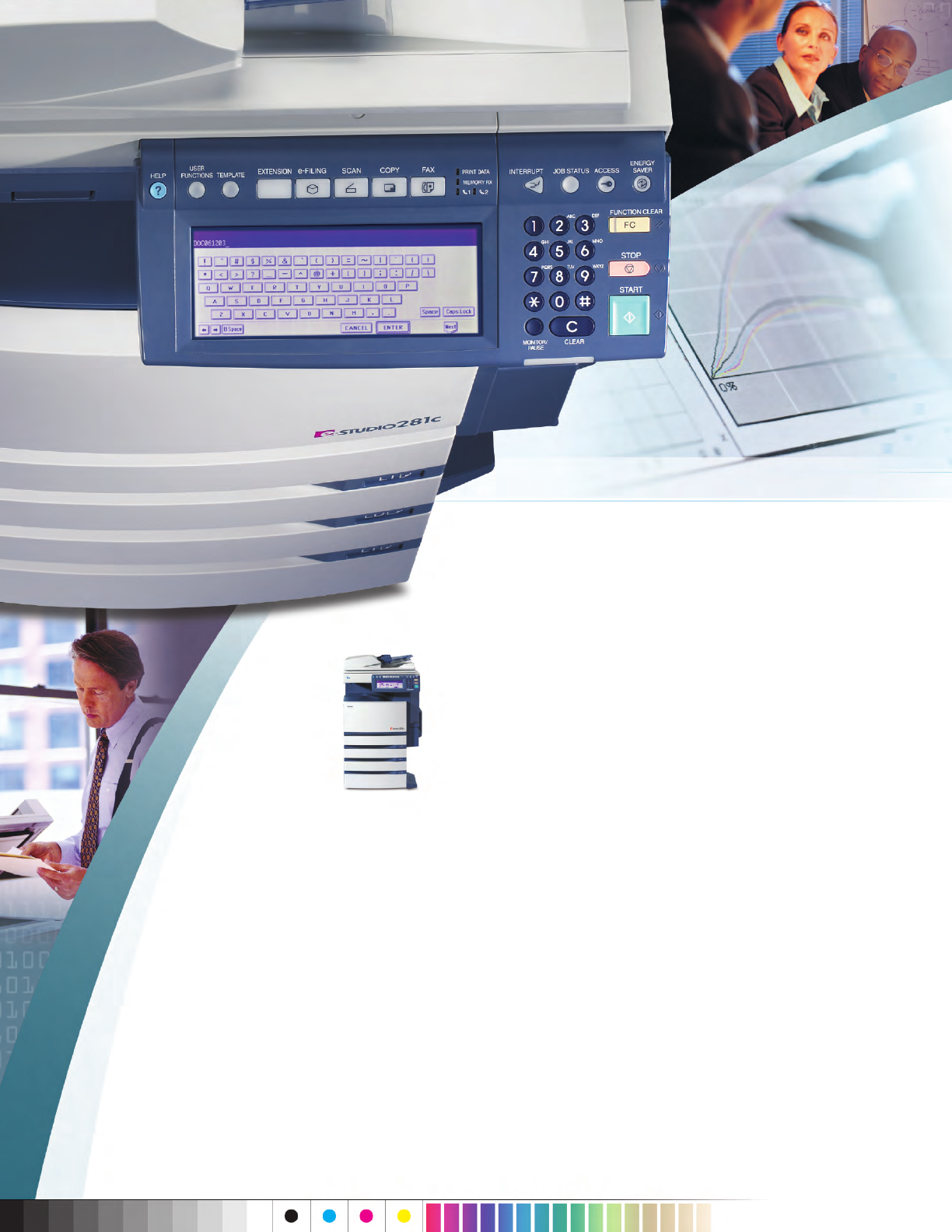
The e-STUDIO281c is built to perform in any mode. Use the device as
a network printer, scanner, fax machine, and of course, as a copier
— while avoiding the cost and maintenance associated with
dedicated equipment. Keep the highlights colorful while enjoying
the speed, clarity, and economy of black & white for everyday jobs.
The e-STUDIO281c multifunction device includes net-ready single board
architecture that incorporates Toshiba’s next-generation e-BRIDGE technology.
This unified approach allows you to add functionality as you need it — just
plug and print. Using e-FILING, you can distribute data to multiple destinations
with a few easy steps. Other features include Scan-to-Email, Internet Faxing,
and TopAccess — a remote device management utility with a common
interface across all Toshiba multifunction products.And to perform all
functions with greater speed, the e-STUDIO281c uses a lightning-fast
600 MHz processor.
Tilting, wide-touch control panel is
508 compliant and increases
visibility, making the device
easier to use and access.
Set permissions for color
printing and copying by
department or individually to
track and manage costs.
Professional document finishing
includes stapling, hole punch,
and saddle-stitch.
With an innovative color revolver
printing system, black & white
and color originals can be easily
mixed in the same job.
A trayless Automatic Duplexing
Unit (ADU) handles two-sided
originals quickly and easily to
reduce paper costs.
A compact design with inner exit
tray saves valuable space.
A high-yield black toner
cartridge saves time and money
by reducing the need for
replacement.










