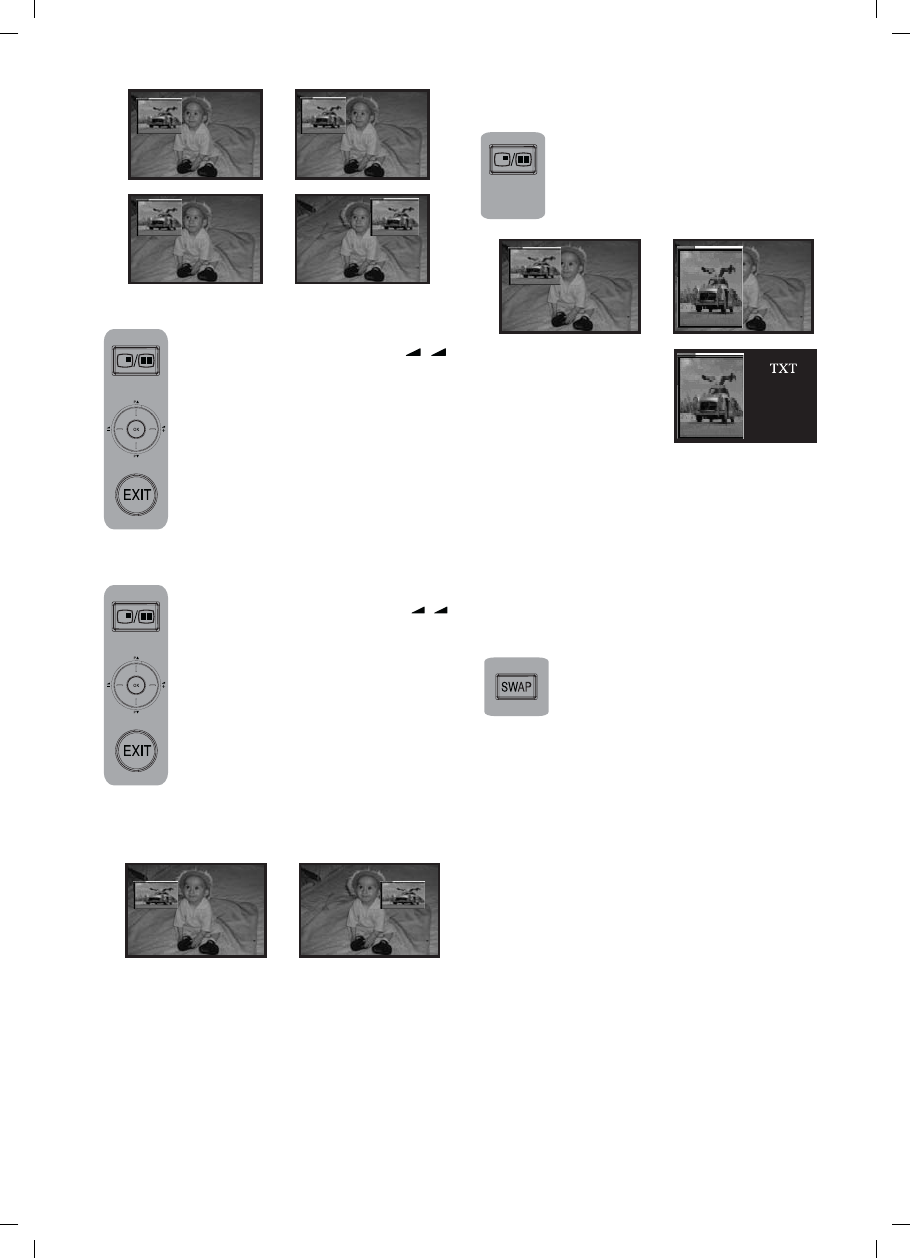
ingilizce-2.FH11 6/7/05 12:14 PM Page 4
This feature enables you to resize your
PIP window. Press the right/left (
/
–+
)
buttons after you yellow highlighted the
PIP Size selection. After you resized
your PIP window you can exit the menu
by pressing the EXIT button of the remote
control.
PIP Size
This feature enables you to position your
PIP window. Press the right/left (
/
–+
)
buttons after you yellow highlighted the
PIP Position selection. After you
positioned your PIP window you can
exit the menu by pressing the EXIT button
of the remote control.
PIP Position
Pressing the PIP button on the remote
control will bring the PIP window on
screen. If the same button is pressed a
second time you will enter the PAP mode.
Entering PAP Mode
When the PIP button is pressed during Teletext
mode you will enter the PAT mode.To exit this
mode you only need to press the PIP button or
the EXIT button.
Entering the PAT Mode
Swap PIP picture with main picture.
Selecting PIP Channel
ENGLISH -20-


















