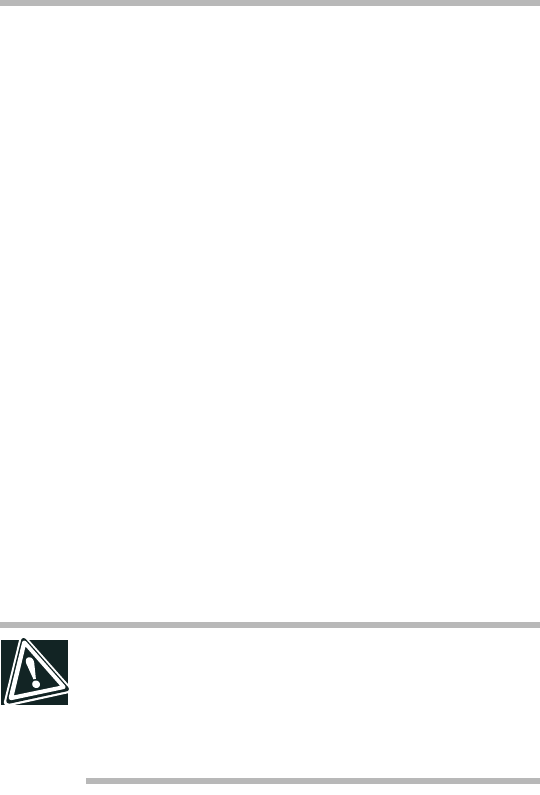
Updated Information for the Portégé® 3500/3505
Computer
2
Security
Toshiba recommends that the customer enable the WEP
(encryption) function. Otherwise, unwanted access to
your computer through a wireless LAN connection can
allow for intrusion of, and/or loss or destruction of data.
Toshiba is not liable for the loss or manipulation of data
due to the use of wireless LAN and the damage thereof.
SD Cards
You can use an SD card memory module; however,
Toshiba does not guarantee that all SD card memory
modules available will properly function with the Portégé
3500/3505.
The slot cannot accommodate MultiMedia cards or other
SD I/O cards.
Do not remove an SD card while read/write is in
progress.
Removing a Compact Flash module
CAUTION: Remove the Compact Flash module
only after confirming that the computer is not
accessing the Compact Flash card. If you remove
the Compact Flash card, or turn off the power while
the computer is accessing the card, you may lose
data or damage the card.


















