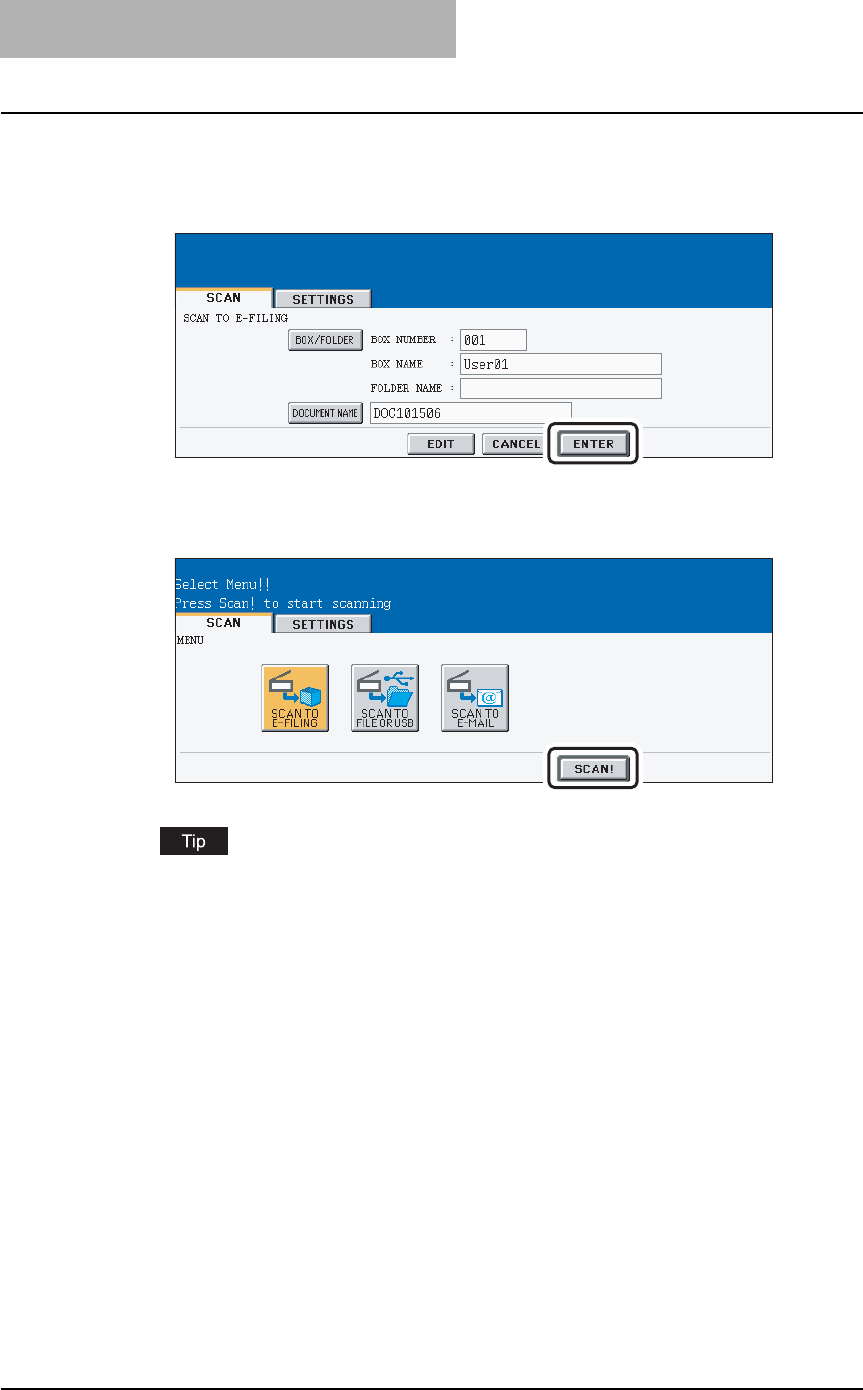
2 Scan to e-Filing
32 How to Perform Scan to e-Filing
y RGB ADJUSTMENT
Press [ - ] or [ + ] buttons to specify each color density for scanning manually.
14
Press the [ENTER] button.
y The screen returns to the basic scan menu.
15
Press the [SCAN!] button.
You can also set another scan agent, by pressing either the [SCAN TO FILE OR USB]
button or [SCAN TO E-MAIL] button to set the scanning conditions.
P.36 “How to Perform Scan to File or USB”
P.52 “How to Perform Scan to E-mail”


















