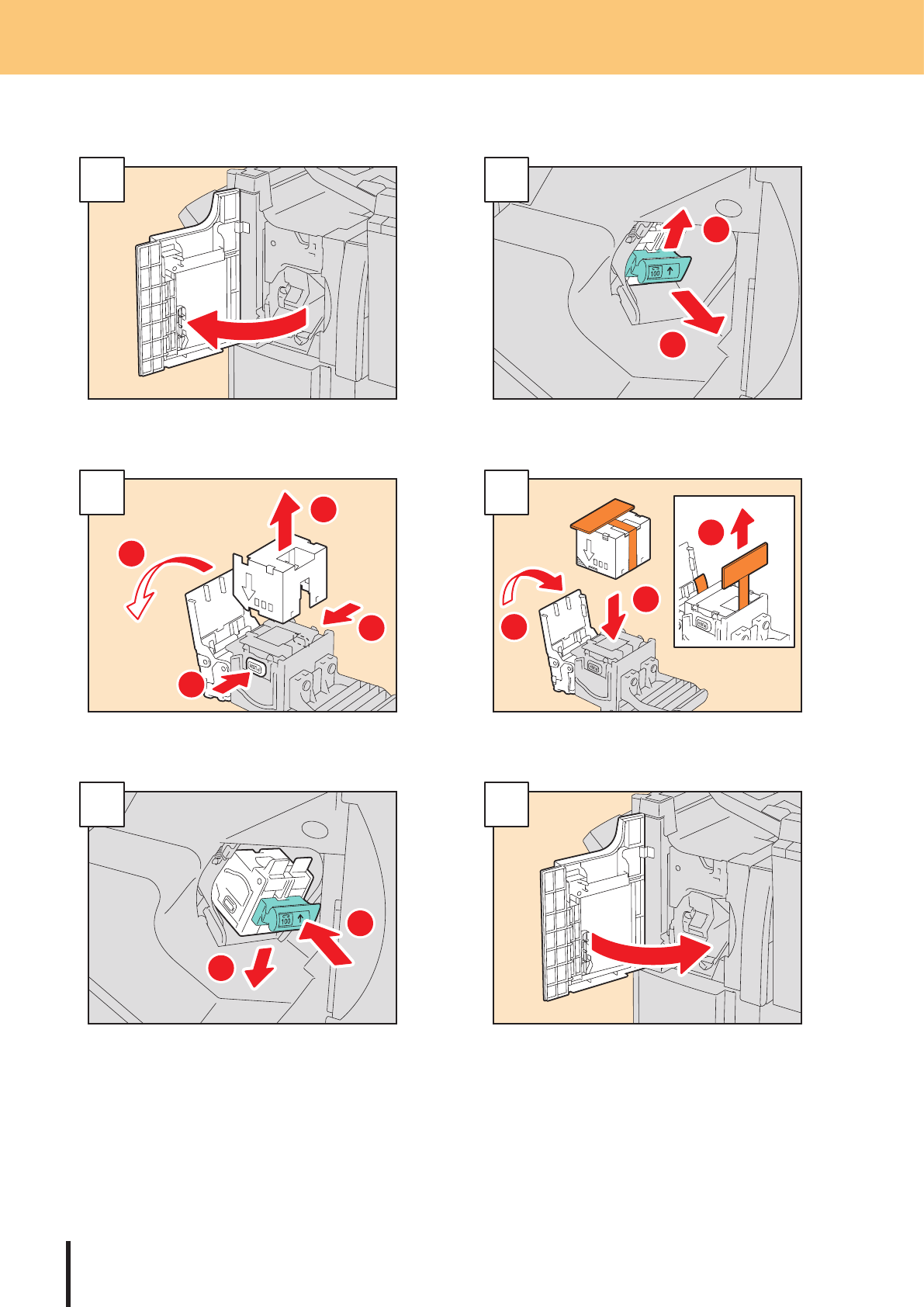
Chapter 3 REPLACEMENT OF SUPPLIES
48
1
Open the front cover of the Saddle Stitch Finisher.
1
2
2
Take o the staple cartridge.
1
1
2
3
3
Press the buttons on both sides of the cartridge
and take out the empty staple case.
1
3
2
4
Install a new staple case into the staple cartridge
and pull out the seal.
1
2
5
Install the staple cartridge onto the stapler.
6
Close the front cover of the Saddle Stitch Finisher.
Saddle Stitch Finisher (Optional: MJ-1029)


















