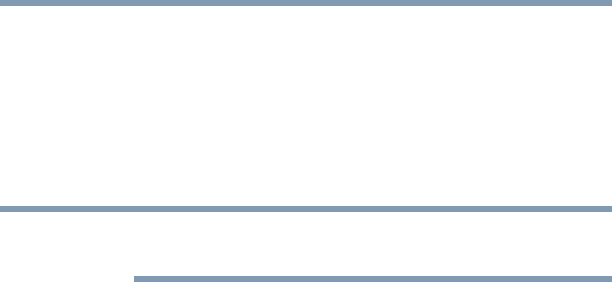
154
Toshiba Utilities
Toshiba Hardware Setup
❖ Boot Priority—Allows you to change the sequence in which
your computer searches the drives for the operating system
You can also manually choose the Boot Priority by pressing the
power button, then quickly pressing the
F12 key, or the right or
left arrow keys.
Select the boot device icon by pressing the right or left arrow
keys, then pressing the
Enter key.
Since the system is a quick-booting system, you must press the
arrow keys immediately after pressing the power button.
❖ Keyboard—Allows you to configure an external keyboard to
emulate the
Fn function key and access the wake-on keyboard
function
❖ USB—Allows you to enable or disable USB Legacy
Emulation
❖ LAN—Allows you to set networking functions
By changing any of the options that appear in the dialog boxes and
clicking Apply, you can reconfigure that function. Any options that
you change will become default settings when you restart your
system.
NOTE


















