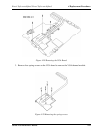4 Replacement Procedures Error! Style not defined. Error! Style not defined.
Satellite A350 Maintenance Manual 4-34
Installing the Touch Pad Bracket, LED board and Finger Printer Board
Install the touch pad bracket, LED board and Finger Printer board according to the following
procedures.
1. Seat the LED board and finger printer board in the correct position.
2. Seat the touch pad bracket over the LED board and finger printer board, then secure the
bracket with three M2x4 screws.