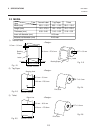3. OVERVIEW
EM1-33046A
3.3 SWITCHES AND INDICATOR LIGHTS
• INDICATORS
PWR. (Power) Indicator
The green PWR. indicator light will illuminate when the Power Switch is turned on.
On-line Indicator
The green On-line indicator will be on when the printer is ready to print. When the Pause button is
pressed, the On-line light will flash.
ERR. (Error/Paper Empty) Indicator
The red ERR indicator light will illuminate at a printer error, such as memory error, command format
error, and so on. For a full list of error messages, consult Section 15. TROUBLESHOOTING. The
ERR. light flashes when the paper/ribbon has been used up.
• SWITCHES
Pause Switch
The Pause switch allows the user to stop a print job and then continue printing with a second
depression of the switch. By pressing the Pause switch: (1) the printer will stop printing after the label
being printed is complete, (2) the Pause light will flash, and (3) the printer will hold all data in memory.
This allows for trouble-free replacement of label stock and thermal transfer ribbon. A second
depression of the Pause switch will restart the printer.
If the Pause switch is held pressed for longer than 3 seconds, the printer will be reset and all
stored data of last printing job will be deleted.
Feed Switch
Pressing the Feed switch will cause the label paper to advance to the first print position of the next
label.
Thermal Transfer/Direct Thermal Printing Switch
Switch 7 on the dipswitch located on the rear of the printer allows the user to switch between thermal
transfer and direct thermal printing. For thermal transfer printing, set the switch to off. For direct
thermal printing, set the switch to on.
Black Mark /Gap Sensing Switch
Switch 8 on the dipswitch located on the rear of the printer allows the user to select either black mark
or gap sensing. For black mark sensing, set the switch to off. For gap sensing, set the switch to on.
3.3 SWITCHES AND INDICATOR LIGHTS
3-4