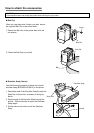Data Transmission
IrDA
1. Place the printer close to the host so that their IrDA
windows face each other within 10 cm distance.
2. Turn on the printer and the host, and send data
from the host to the printer.
Notice
While communicating, avoid location where the IrDA
window is subjected to direct sunlight. A
communication failure may occur.
Supplement
• To communicate with the host via IrDA, it is
required to configure the printer settings on the
host.
• Communicable distance and angle is shown in the
figure on the right. Note that this performance is
obtained under 1000 lux or less of fluorescent
lamp light.
USB
1. Turn on the host and start the system.
2. Turn on the printer and connect a USB cable to the
printer.
3. Connect the USB cable to the host.
4. Send data from the host to the printer.
Notice
• For details of the interface cable, please consult
the nearest TOSHIBA TEC representative.
• When disconnecting the USB cable, please follow
the instruction of the system on the host.
Printer
Max. 10 ㎝
Host
USB Cable
USB Port
PC
Handy Terminal