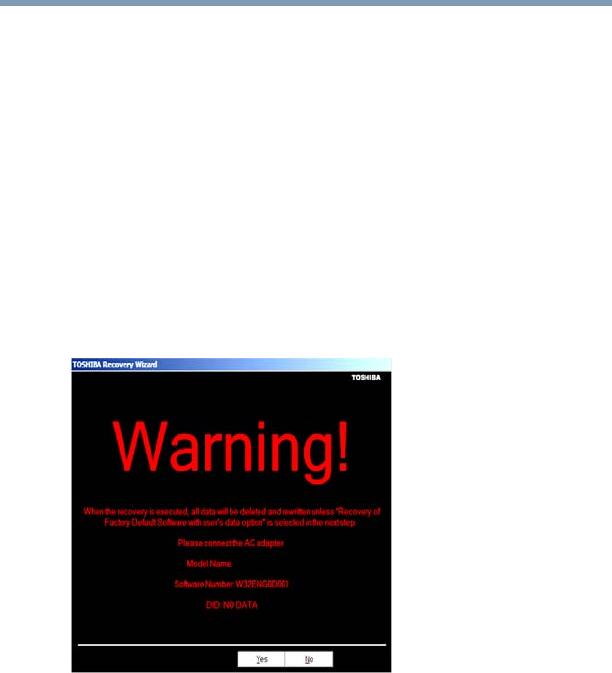
70
Getting Started
Recovering the Internal Storage Drive
To recover using the utilities on your computer’s internal storage
drive:
1 Make sure the computer is turned off.
2 While powering on your computer, press the
F12 key when the
initial TOSHIBA screen displays.
The boot menu appears.
3 Using the arrow keys to scroll down, select the HDD Recovery
option, and then press the
ENTER key.
4 If your system offers a choice of Windows
®
7 32-bit or 64-bit
operating system, select one at this time. If not, skip to step 5.
5 A warning screen appears, stating that when the recovery is
executed, all data will be deleted and rewritten unless the
“Recovery of Factory Default Software with user’s data”
option is selected in the next step. Click Yes to continue.
(Sample Image) Warning screen


















