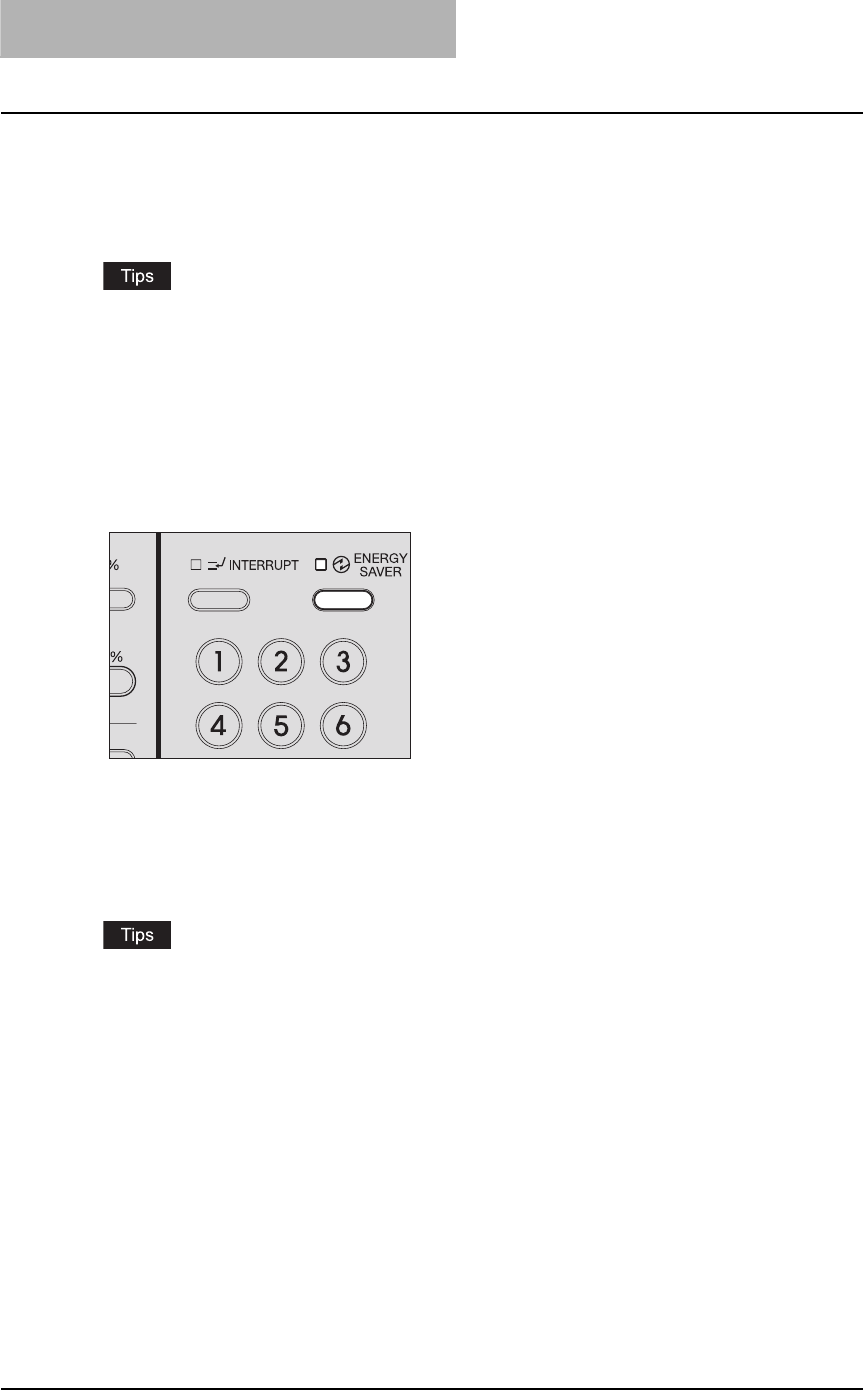
1 PREPARATION
30 Preparation 1 - Turning Power ON
Saving energy when not in use - Energy saving mode -
To reduce power consumption, the equipment automatically enters into the energy saving mode
when a specified period of time has passed since its last use. You can also turn the equipment
into this mode manually.
y The period of time at which the equipment enters into this mode is set at 30 minutes at the
shipment from the factory.
y The power consumption during this mode is set at 70 W or less. (When the equipment is
connected to a PC with a USB cable, the power consumption during this mode is set at 23 W
or less.)
To turn the equipment into the energy saving mode manually
Press the [ENERGY SAVER] button on the control panel.
The equipment is now in the energy saving mode. The [ENERGY SAVER] lamp is lit.
Cancelling the energy saving mode
Press the [ENERGY SAVER] button. The energy saving mode is canceled.
The energy saving mode can be cancelled also in the following cases:
y When the Platen Cover or the Automatic Document Feeder (optional) is raised
y When this equipment and a PC are connected with a USB cable


















