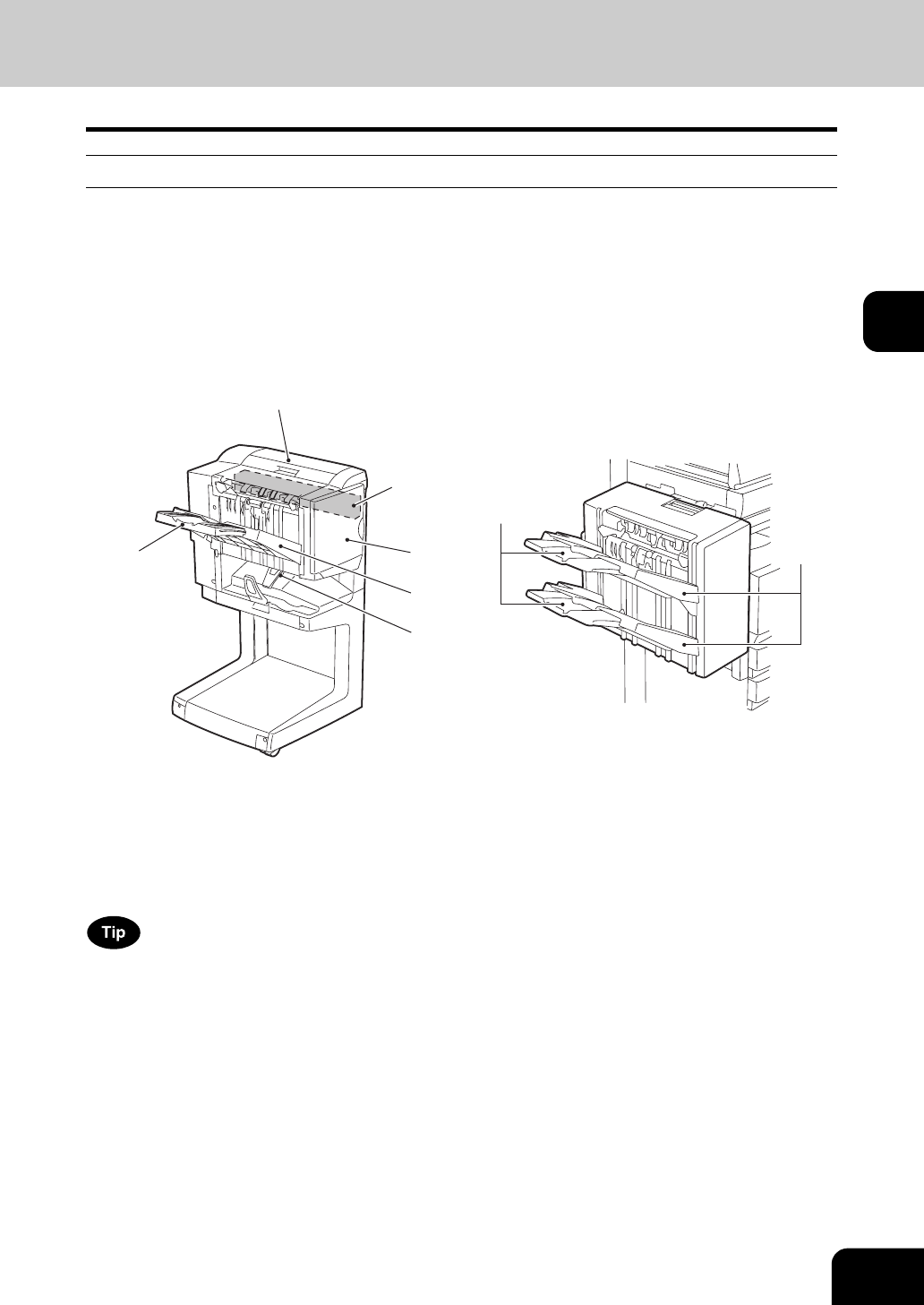
85
3
Names of each Finisher (Optional)
1: Trays
2: Sub-trays
3: Upper cover
4: Hole punch unit (MJ-6005)
5: Front cover
6: Saddle stitch tray
* When A3 and B4 paper is to be printed, pull out the sub-tray in advance. If the sub-tray is not used, the
outputted paper falls out and becomes inconsistent.
When the finisher trays reach their maximum loading capacity ("2.SPECIFICATIONS OF OPTIONS"
Page 297), “Remove paper from the finisher” appears.
Remove the copied paper from the trays and the copier automatically resumes making copies.
MJ-1025 MJ-1022
2
1
2
1
4
5
1
3


















