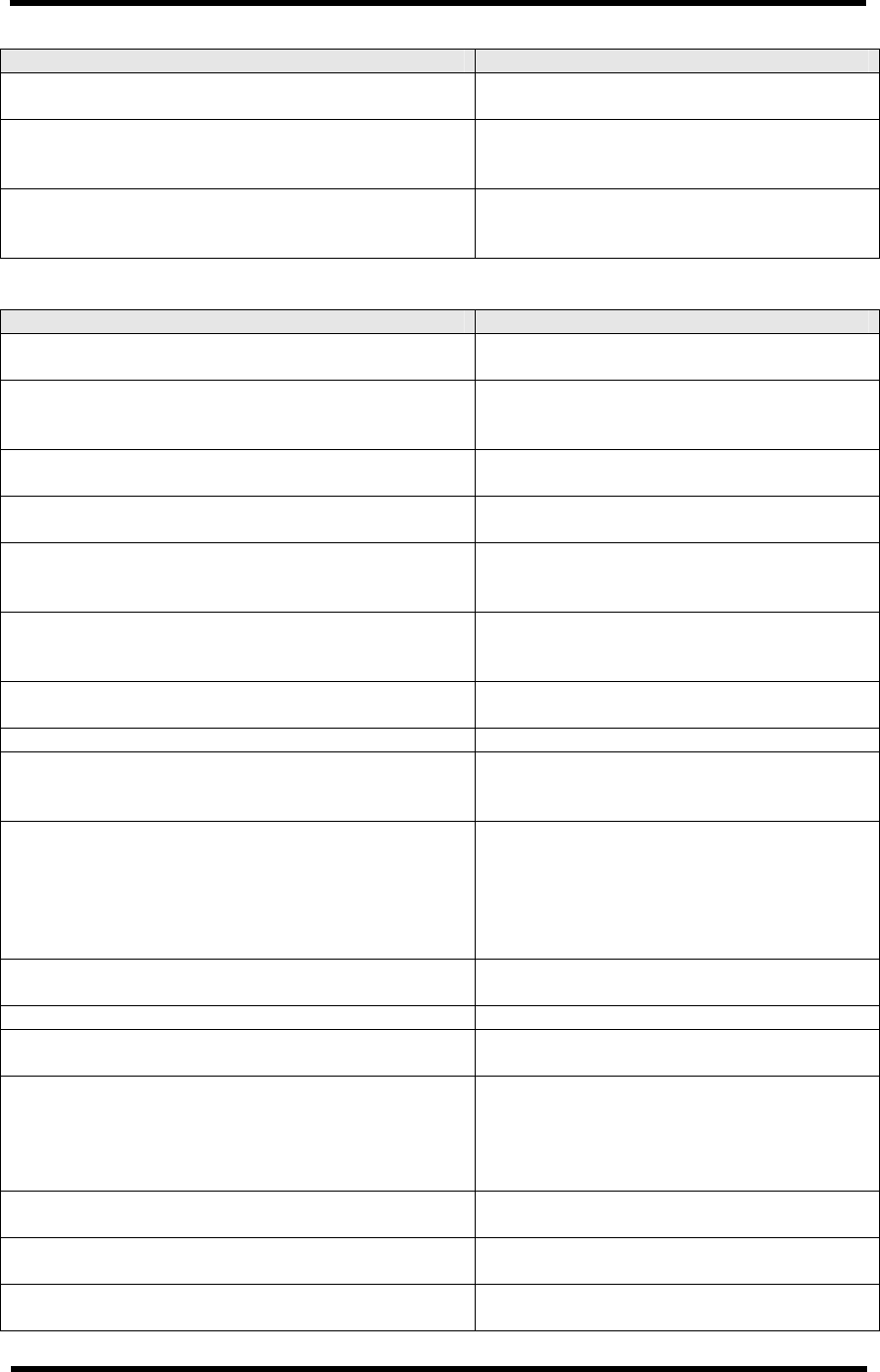
TOSHIBA e-STUDIO28/35/45 Unix Printer Driver
User’s Guide 40
Message Possible Cause
You must be ‘root’ (superuser) to install. “superuser” access is needed to be able
to install the printer driver.
ERROR: The default folder for manpage of
<manpage> does not exist.
The manpage cannot be installed because
the path for the manpage cannot be
found or accessed.
ERROR: Printer queue <printqueue> already
exists.
Print queue that is passed as parameter as
print queue to be installed is already in
the system.
Status and Prompt Messages
Message Description
Un-install another queue? y/N Asks whether to try to un-install other
detected print queues. Default is No.
Print Queue Name: Prompting for the print queue, as it is not
specified in the command line
parameter.
Select print queue to delete [choice(s): 1-n] Ask for which detected print queue to un-
install.
Validating <printqueue> Status message when checking if print
queue is not yet installed in the system.
Validating <destinationname> Status message when checking if network
printer or remote server exists in the
system.
Destination server: Prompt for name of network printer or
remote server to associate the print
queue that is to be installed.
Further setup customization: Status message that implies more prompts
to follow.
Default remote print queue: <remoteprintqueue> Identifies the current default print queue.
Change destination print queue? y/N Asks whether to specify another remote
print queue or use default print queue.
Default is No.
Specify a destination print queue? y/N Asks whether to name a destination print
queue or not. Default is No. This should
never appear. This is added as a
precautionary measure only if the
default remote print queue was not
detected.
Specify name of destination remote queue: Prompts for name of new destination print
queue.
Default network printer port: Identifies the current default printer port.
Change destination printer port? y/N Asks whether to specify another destination
port or use default port. Default is No.
Specify a destination printer port? y/N Asks whether to name a destination port or
not. Default is No. This should never
appear. This is added as a
precautionary measure only if the
default printer port was not detected.
Specify name of destination printer port: Prompts for name of new destination
printer port.
Install Manpages? y/N Asks whether to install the manpages or
not. Default is No.
Set as default? y/N Asks whether to set the installed print
q
ueue as the s
y
stem’s default
p
rint


















