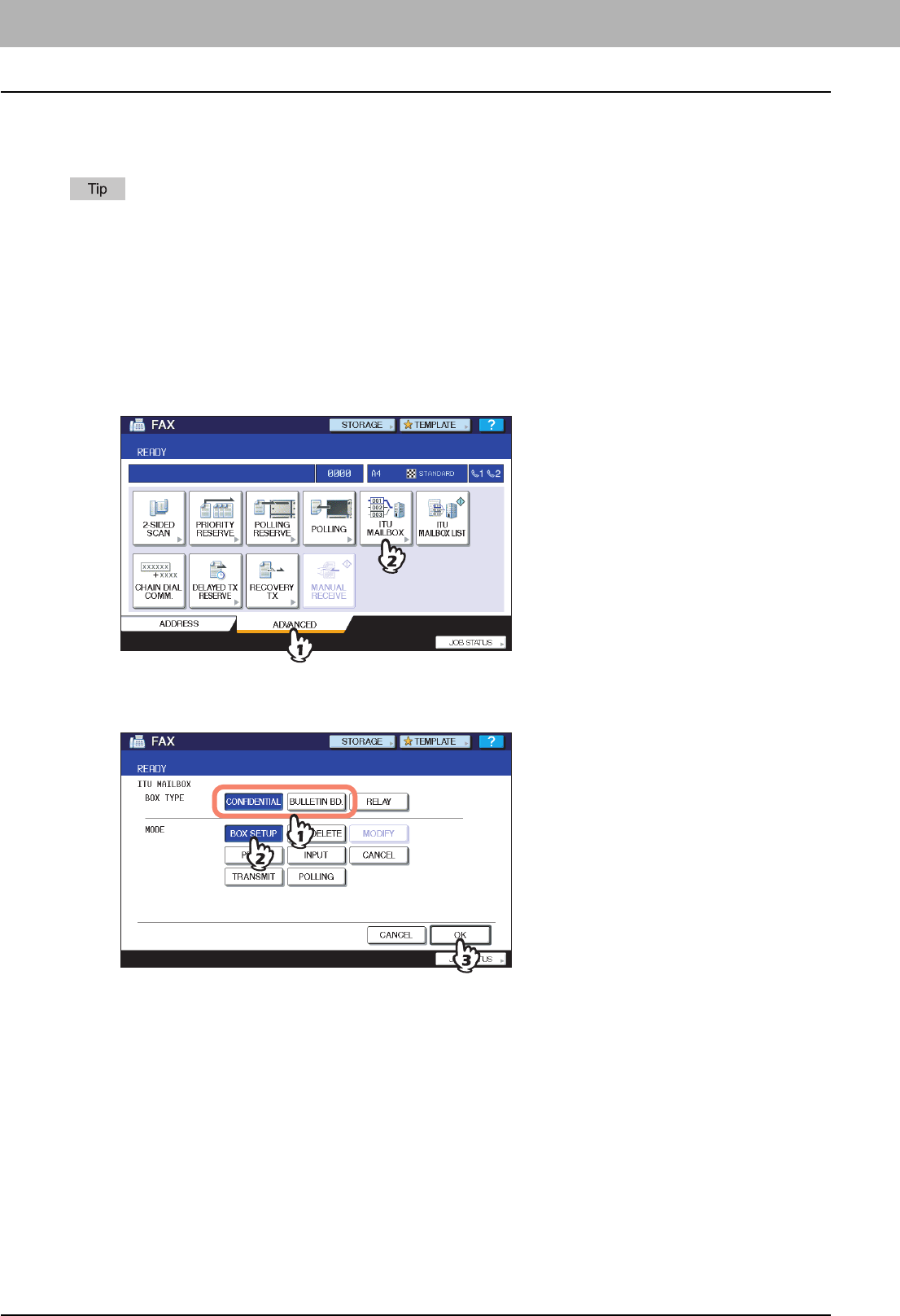
4 ADVANCED FUNCTIONS
68 Mailbox Transmission
Creating/modifying/deleting a mailbox
This section describes how to manage the mailbox in this equipment.
In the list, you can view the status of the mailbox registered to this equipment.
P.86 “Mailbox/relay box report”
Creating the confidential or bulletin board mailbox
You can create the confidential or bulletin board mailbox in this equipment.
1
Press the [FAX] button on the control panel.
P.20 “Basic procedures”
2
Press the [ADVANCED] tab, and then press [ITU MAILBOX].
3
In the “BOX TYPE” group, press [CONFIDENTIAL] or [BULLETIN BD.]. In the “MODE”
group, press [BOX SETUP], and then [OK].


















