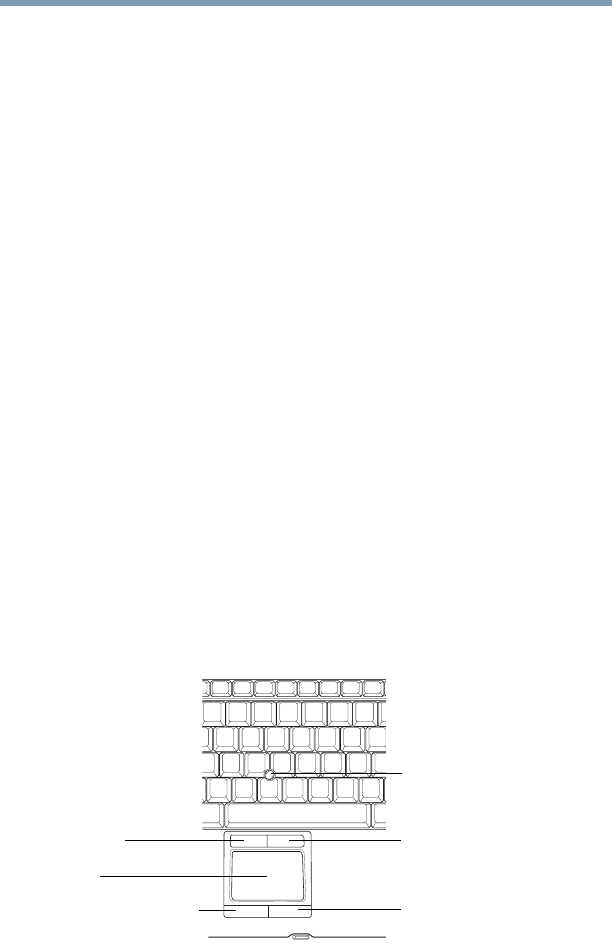
71
Getting Started
Using the Toshiba Dual Pointing Device
Checking the HDD operating status
After restoring your hard disk drive, you can check its status as
follows:
1 Click Start.
2 Right-click Computer.
3 Select Manage.
4 Click Disk Management.
5 Highlight the hard disk drive in the Volume list to display its
status in the lower portion of the screen.
Installing drivers and applications
The Toshiba Application Installer allows you to reinstall the drivers
and applications that were originally bundled with your computer.
To reinstall drivers and applications:
1 Click Start, All Programs, Toshiba, Recovery, and then
TOSHIBA Application Installer.
2 Click Next.
3 Click the item(s) you want to install.
4 Click Install.
5 Follow the on-screen prompts to complete the installation
process.
Using the Toshiba Dual Pointing Device
(Sample Illustration) Toshiba Dual Pointing Device buttons
Accupoint
®
II pointing device*
TouchPad™
*Available on certain models
Accupoint
®
II
primary button*
Accupoint
®
II secondary button*
TouchPad™ secondary button
TouchPad™ primary button


















