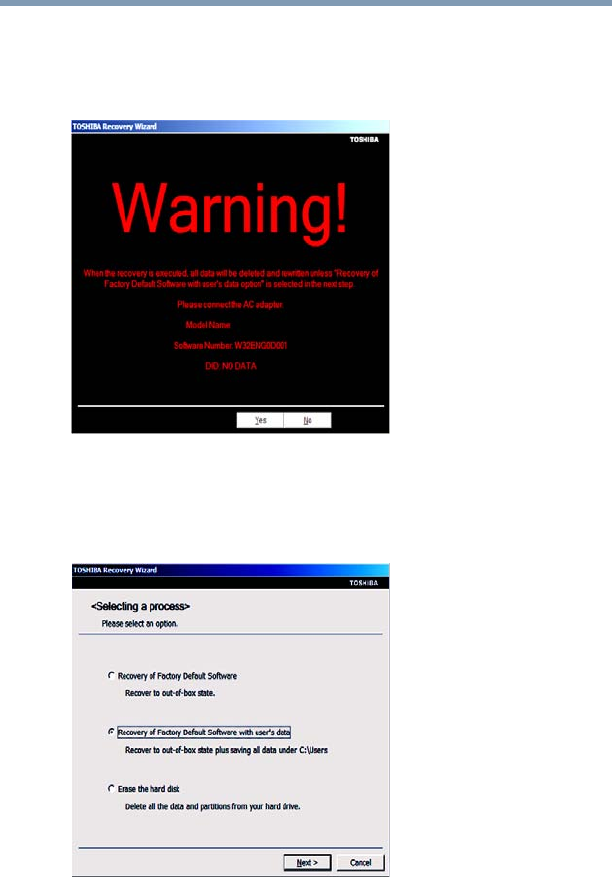
67
Getting Started
Recovering the Internal Storage Drive
5 A warning screen appears, stating that when the recovery is
executed, all data will be deleted and rewritten unless the
“Recovery of Factory Default Software with user’s data”
option is selected in the next step. Click Yes to continue.
(Sample Image) Warning screen
6 When the Toshiba Recovery Wizard opens and the “Selecting a
process” screen displays, select Recovery of Factory Default
Software with user’s data, and then click Next.
(Sample Image) Selecting a process screen
7 A warning screen appears, stating the Toshiba Recovery
Wizard will “attempt” to save all data. There is a risk that the
Toshiba Recovery Wizard may not be able to save all data
during the recovery process.


















