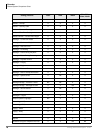Features
Disk Space Notification
24 Stratagy General Description 01/03
Disk Space Notification
System Availability: All systems
Automatically notifies the System Administrator whenever available system disk space falls below
a defined threshold.
During installation and configuration, the System Administrator sets the percentage of available
disk space that should always remain on the hard drive. When the available space falls below this
value, the notification feature is activated. Under normal conditions, the system is checked
automatically once per hour to determine the remaining disk space storage.
Benefit(s)
Assists the System Administrator in monitoring the system by automatic notification when disk
space reaches a threshold for recording messages.
Distribution Lists
System Availability: All systems
Users can originate up to seven Personal Distribution Lists for the Stratagy Flash and IVP8 or up
to 25 for the Stratagy ES. The lists must consist of other system users and the originator can add or
delete people at any time.
In addition to Personal Distribution Lists, Stratagy supports system-wide distribution lists
available for use by all system users. The System Administrator creates the System Distribution
Lists. The Stratagy Flash and IVP8 support seven system distribution lists. The Stratagy ES
support an unlimited number of system distribution lists.
Benefit(s)
• Provides the user with a quick-and-easy method of sending messages to large groups of people.
Lists such as the “sales force” or “marketing department” eliminates rekeying each time they
are needed.
• System-wide lists:
• Save system disk space by eliminating duplication of standard lists.
• Offer the user preset lists that they do not have to maintain.
Do Not Disturb (DND)
System Availability: All systems
When the Stratagy DND feature for a mailbox is activated, calls are processed as if the called
extension is not available.
The user through a touchtone telephone can enable/disable this feature for his/her mailbox. The
System Administrator can stop the user from accessing this feature and changing it.
Benefit(s)
By setting DND to on at the end of the business day and off at the beginning of the next, call
processing is more efficient. Calls during off-hours go directly to voice mail and callers do not
have to wait for the extension to ring.