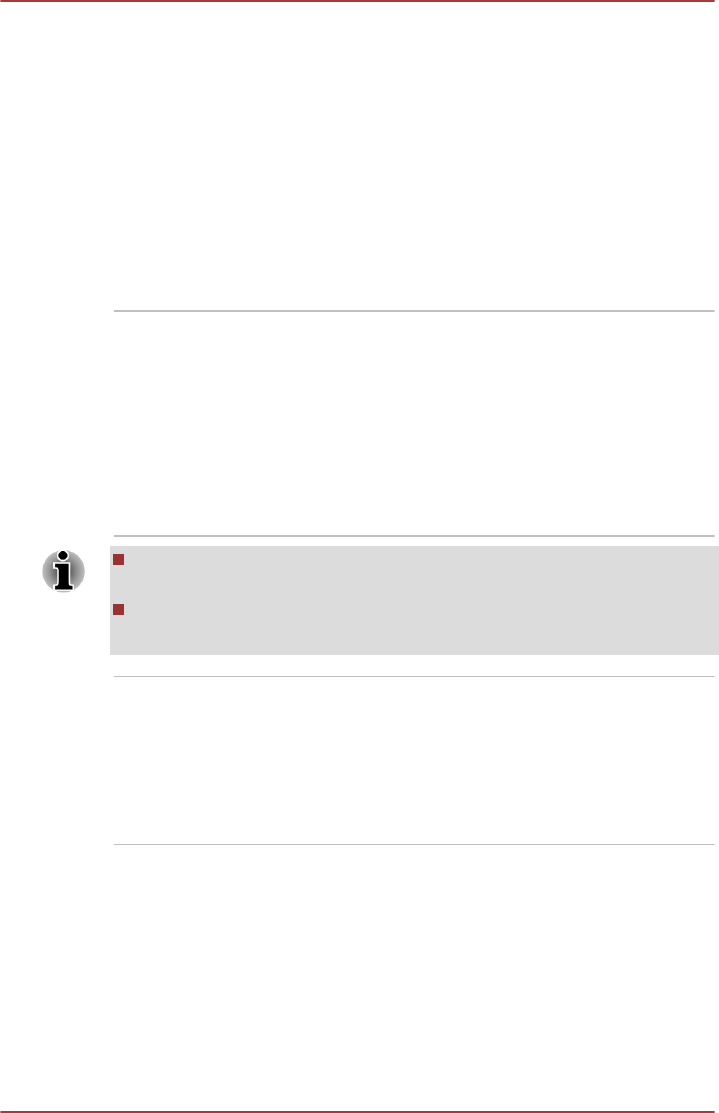
CyberLink
MediaShow 6 for
TOSHIBA
This software helps you manage and share all of
your digital photos and videos. It also allows
quick creation of new professional looking media
such as custom slideshows, screen savers,
movie discs, and more using your photos and
videos.
To start this utility, type CyberLink from the Start
screen, and then click CyberLink MediaShow 6
for TOSHIBA from the list that appears.
For details on how to use CyberLink MediaShow,
see the help file by clicking ? button in the main
window.
ArcSoft TV 5.0 This software provides a quick and easy way to
enjoy the TV programs on your computer. It
allows you to watch Live TV and Teletext, view
an Electronic Programming Guide (EPG), and
create a schedule to record TV programs.
To start this utility, type ArcSoft from the Start
screen, and then click ArcSoft TV 5.0 from the
list that appears. For details on how to use
ArcSoft TV 5.0, see the help file by pressing the
F1 key when ArcSoft TV 5.0 is launched.
The ArcSoft TV 5.0 cannot be launched for two Windows users
simultaneously.
It is necessary to connect a coaxial cable to the TV tuner jack on your
computer before you launch ArcSoft TV 5.0.
TOSHIBA Function
Key
This utility allows you to perform some features
by pressing a specified key or combined with the
FN key.
To setup this utility, click Desktop -> Desktop
Assist -> Tools & Utilities -> Function Key.
For details, please refer to the Function Key
section.
User's Manual 5-4


















