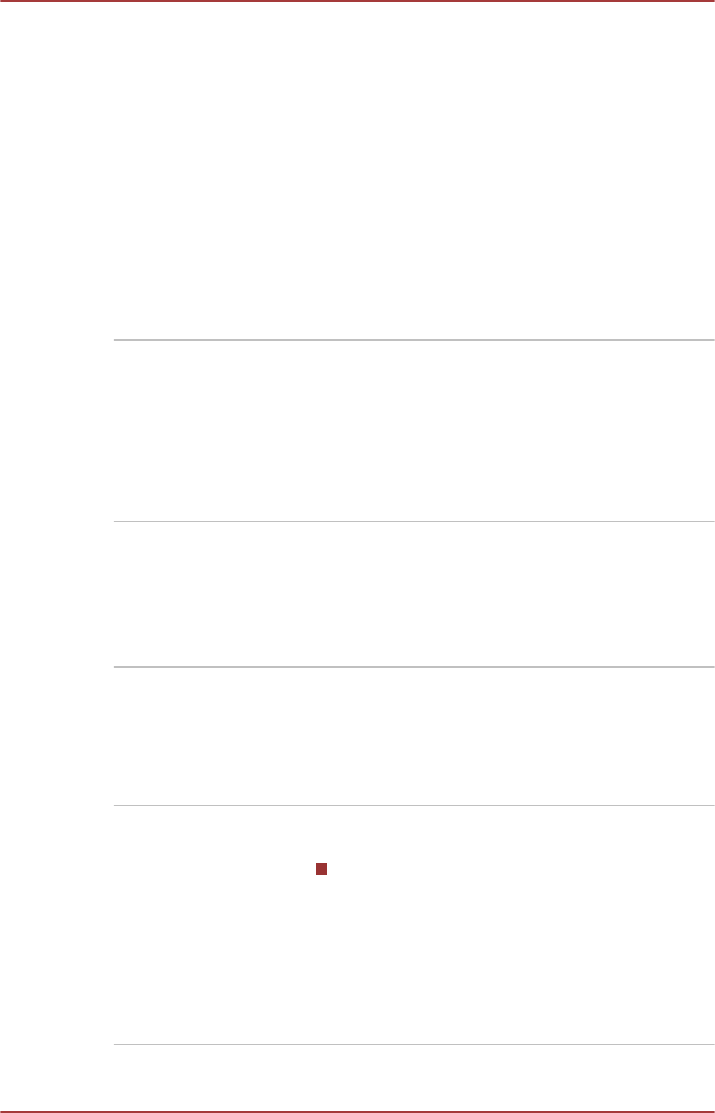
TOSHIBA eco Utility This computer is equipped with "eco mode". This
mode slightly lowers performance of some
devices to reduce electric power consumption.
You can realize measurable power savings by
using it continuously.
TOSHIBA eco Utility helps control the power
consumption of your computer. Various
information can help you understand your degree
of contribution to the environment.
To access this utility, click Start -> All Programs
-> TOSHIBA -> Tools & Utilities -> eco Utility.
For details on TOSHIBA eco utility, see the help
file.
TOSHIBA Disc
Creator
You can create CDs and DVDs in a number of
formats including audio CDs that can be played
on a standard CD player, and data discs which
can store copies of the files and folders on your
computer's hard disk drive.
To start this utility, click Start -> All Programs ->
TOSHIBA -> Media & Entertainment -> Disc
Creator.
TOSHIBA HDD/SSD
Alert Utility
This utility includes wizard functions to monitor
the Disk Drive operating status and execute the
system backup.
To access the utility, click Start -> All Programs
-> TOSHIBA -> Support & Recovery -> HDD
SSD Alert.
TOSHIBA Blu-ray
Disc Player
This software is provided for playback of Blu-ray
Disc™. It has an on-screen interface and
functions. To start this utility, click Start -> All
Programs -> TOSHIBA -> Media &
Entertainment -> TOSHIBA Blu-ray Disc
Player.
TOSHIBA Sleep Utility This utility is able to either enable or disable the
following functions:
Sleep and Charge: By connecting to the
USB port, devices such as digital audio
players are able to charge, even when the
computer is in Standby/Sleep Mode,
Hibernation Mode or shutdown state.
To access this utility, click Start -> All Programs
-> TOSHIBA -> Tools & Utilities -> Sleep
Utility.
User's Manual 5-3


















