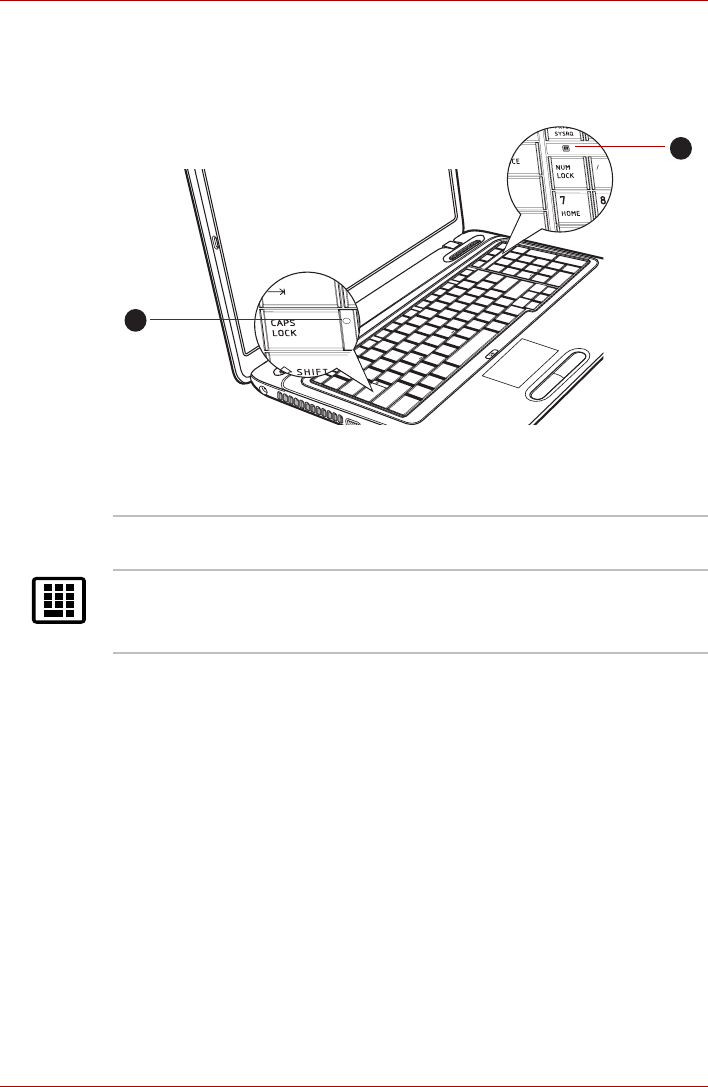
User’s Manual 2-13
The Grand Tour
Keyboard indicators
The following figure shows the positions of the CAPS LOCK indicator and
the NUM LOCK indicator.
Figure 2-8 Keypad indicators
Optical disc drives
The computer is configured with a DVD Super Multi drive or BD writer or
BD-Combo drive. A Serial ATA interface controller is used for 12cm (4.72")
and 8cm (3.15") CD/DVD/BD operation. When the computer is accessing a
CD/DVD/BD, an indicator on the drive glows. For further information on
loading and unloading discs, please refer to the Writing CD/DVD/BD on
DVD Super Multi drives or BD Writer drives or BD Combo drives section in
Chapter 4, Operating Basics.
Region codes for BD media
BD is manufactured according to the specifications of three marketing
regions. When you purchase BD-Video, make sure it matches your player,
otherwise it will not play properly.
1. CAPS LOCK indicator
2. NUM LOCK indicator
2
1
CAPS LOCK This indicator glows green when letter keys are
locked into their uppercase format.
NUM LOCK When the NUM LOCK indicator glows, you can
use the number keys on the keyboard for number
entry.


















