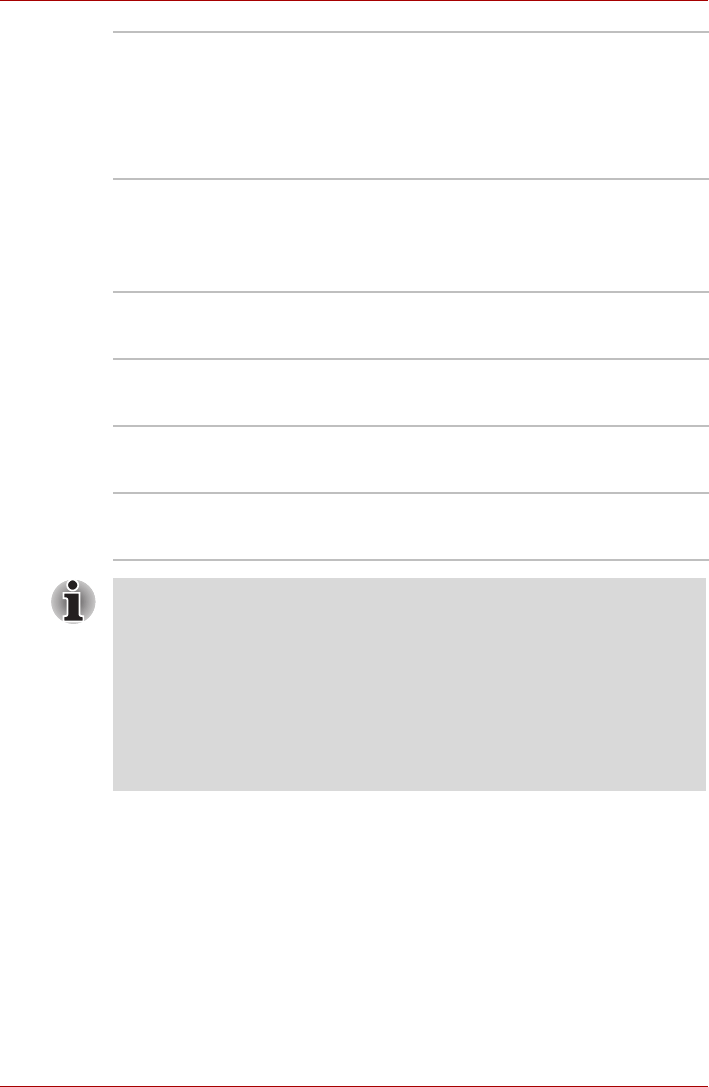
User’s Manual 4-16
Operating Basics
■ If the disc is poor in quality, or is dirty or damaged, writing or rewriting
errors may be noted - ensure that you check all discs for dirt or damage
before you use them.
■ The actual number of rewrites to CD-RW, DVD-RW, DVD+RW or DVD-
RAM media will be affected by the quality of the disc itself and the way
in which it is used.
■ There are two types of DVD-R media available, authoring discs and
general use discs. Do not attempt to use authoring discs as only
general use discs can be written to by a computer drive.
■ You can use both DVD-RAM discs that can be removed from a cartridge
and DVD-RAM discs designed without a cartridge.
DVD-RW:
DVD Specifications for Recordable Disc for Version 1.1 or version
1.2Victor Company of Japan, Ltd. (JVC) (for 2x, 4x and 6x speed
media)
MITSUBISHI KAGAKU MEDIA CO., LTD. (for 2x, 4x and 6x speed
media)
DVD-RAM: (DVD Specifications for DVD-RAM Disc for Version 2.0,
Version 2.1 or Version 2.2)
Panasonic CO., LTD. (for 3x and 5x speed media)
Hitachi Maxell,Ltd. (for 3x and 5x speed media)
BD-R:
Panasonic CO., LTD.
BD-R(DL):
Panasonic CO., LTD.
BD-RE:
Panasonic CO., LTD.
BD-RE(DL):
Panasonic CO., LTD.
■ DVD Super Multi drive cannot use discs that allow writing faster than
16x speed (DVD-R and DVD+R media), 8x speed (DVD-R (Dual
Layer), DVD+RW and DVD+R (Double Layer) media), 6x speed (DVD-
RW media), 5x speed (DVD-RAM media).
■ Some types and formats of DVD-R (Dual Layer) and DVD+R (Double
Layer) discs may be unreadable.
■ 2.6GB and 5.2GB DVD-RAM media cannot be read from or written to.
■ DISC created in DVD-R (Dual Layer) format4 (Layer Jump Recording)
cannot be read.


















