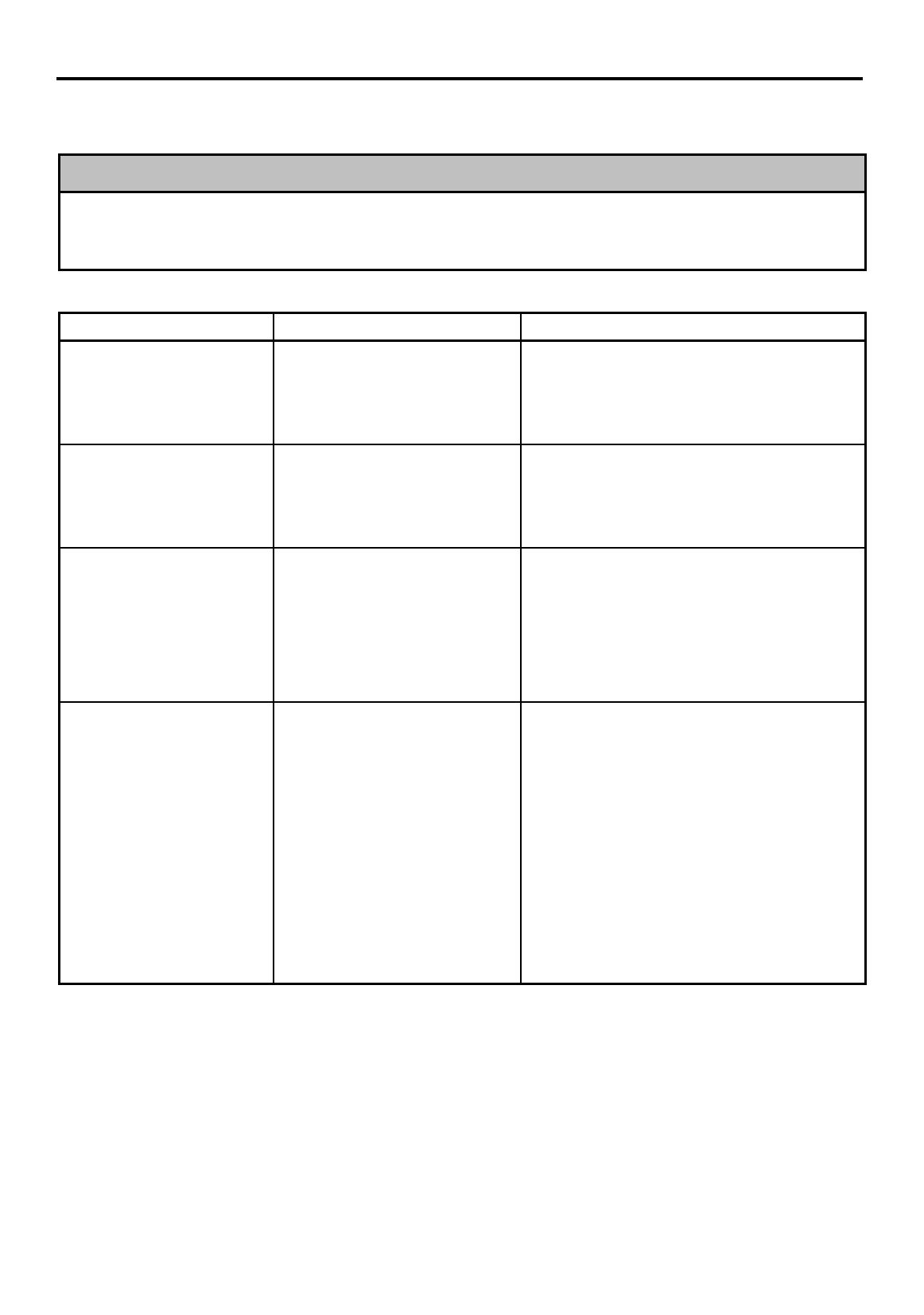
7. TROUBLESHOOTING
EO1-19039
7. TROUBLESHOOTING
7- 1
7. TROUBLESHOOTING
WARNING!
If you cannot solve a problem with the following solutions, do not attempt to repair it yourself.
Turn the power OFF, unplug the POS terminal, then contact your TOSHIBA TEC representative for
assistance.
Problem Check Point Solution
The unit does not turn on
by turning on the POS
terminal.
• Are the cables connected
properly?
• Is the power supplied to the
POS terminal?
• Properly connect the display interface
cable again.
• Turn the POS terminal power switch to on.
The LCD display is hard to
see.
• Does the LCD display reflect
sunlight or room light?
• Is the brightness adjusted
properly?
• Refer to Page 5-1 and adjust the display
tilt angle.
• Refer to page 5-1 and adjust the
brightness properly.
The speaker of unit does
not sound or sounds too
soft.
• Has the volume of the POS
terminal been fully turned
up?
• Has the volume of the
LKBST-65 been properly
adjusted?
• Turn up the volume of the POS terminal
fully.
• Refer to page 5-2 and adjust the volume of
the LKBST-65 properly.
Magnetic Card Reader
does not read the data.
• Does the used card comply
with the standard?
• Is the card reading direction
correct?
• Are the other cards read
correctly?
• Use Track 1 and 2 complying with ISO.
• Insert the card so that the magnetic strip
faces the scanning head.
• If other cards are read correctly, the card
itself may be wrong. (a low-magnetic card,
scratches, etc.) If other cards are also not
read, the magnetic card reader itself may
be wrong. Then, contact the nearest
TOSHIBA TEC representative for
assistance.


















