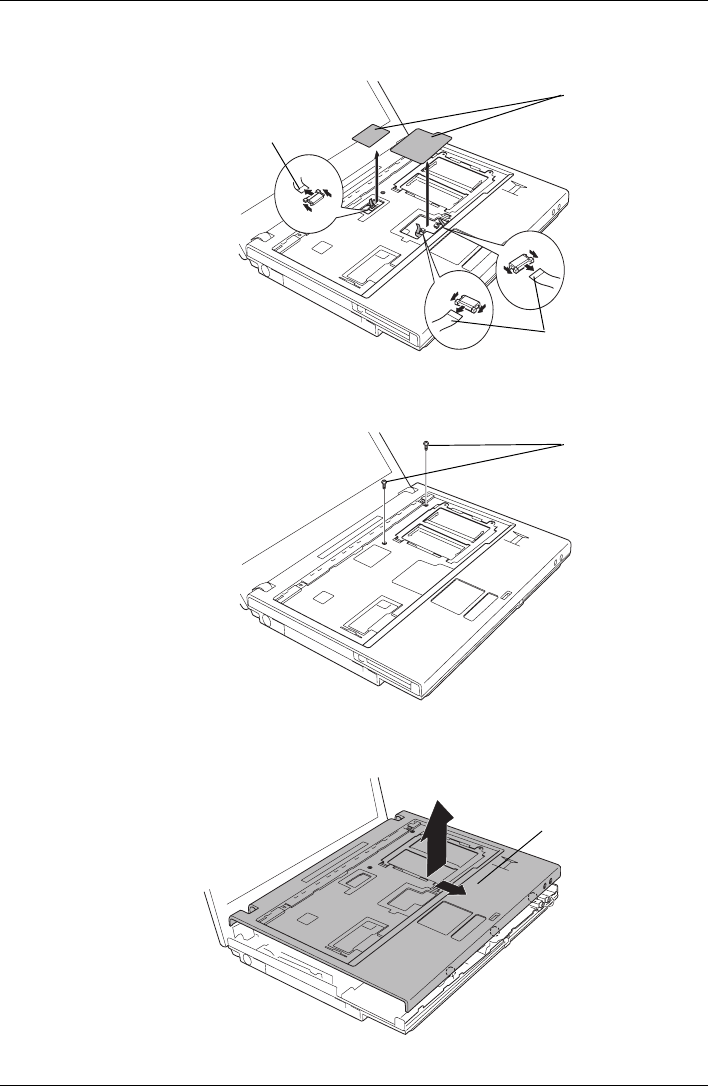
GB-3
12. Peel off the insulators and disconnect three flexible cables from the
connectors.
Figure 4: Removing the insulators and the flexible cables
13. Remove two screws.
Figure 5: Removing two screws
14. Remove the cover assembly.
Figure 6: Removing the cover assembly
Flexible cable
Flexible cables
Insulators
Screws
Cover assembly
BT_061215.fm Page 3 Monday, December 18, 2006 5:41 PM


















