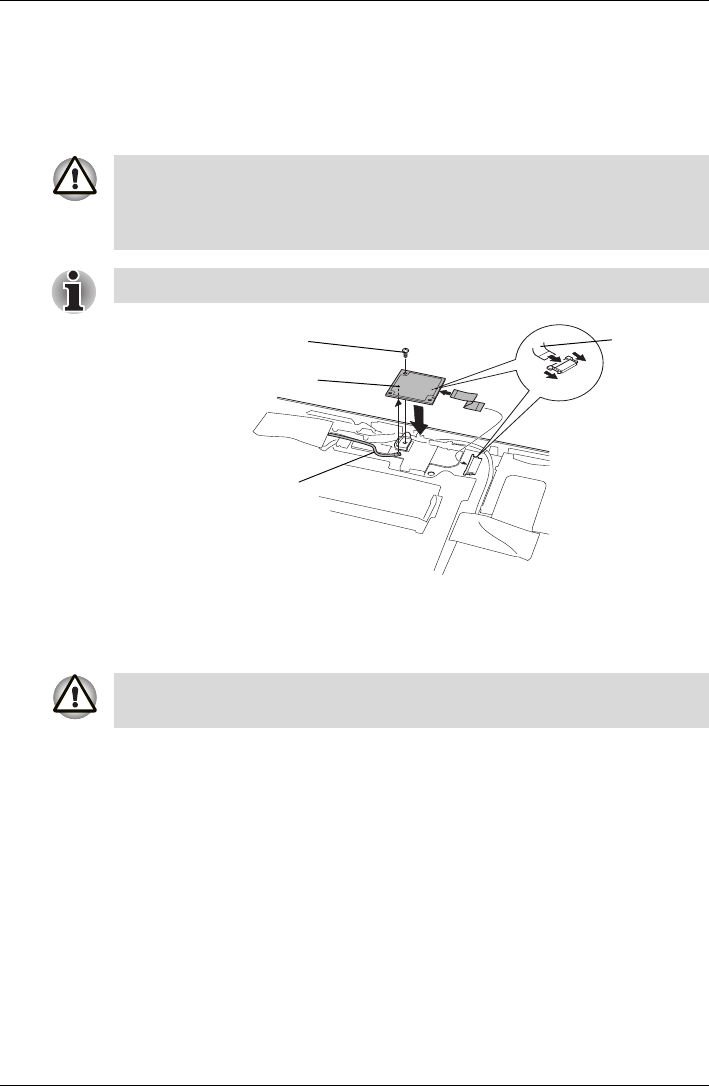
GB-4
15. Connect the antenna cable to the Bluetooth module.
16. Connect one end of the flexible cable to the Bluetooth module.
17. Connect the other end of the flexible cable to the connector on the
computer.
18. Seat the Bluetooth module and secure it with one flat-head screw.
Figure 7: Connecting the flexible cable and antenna cable
19. Seat the cover assembly and secure two screws.
20. Connect three flexible cables and apply two new insulators.
21. Place the keyboard as its face down on the palm rest and connect the
keyboard flexible cable.
22. Seat the keyboard support plate and secure one screw.
23. Seat the keyboard and secure two screws.
24. Seat the keyboard brace and press to secure latches.
25. Close the display panel and turn the computer upside down.
26. Secure ten screws.
27. Install the battery pack.
Hold the Bluetooth module by the sides only. Do not touch the connector
on the card or on the computer. Debris on the connectors may cause
access problems. Be careful not to apply pressure to the ICs on the
Bluetooth module.
Fold up a flexible cable after seating the Bluetooth module.
Flat-head screw
Bluetooth module
Antenna cable
Flexible
cable
When applying insulators, do not reuse the removed insulators. Use new
ones.
BT_061215.fm Page 4 Monday, December 18, 2006 5:41 PM


















