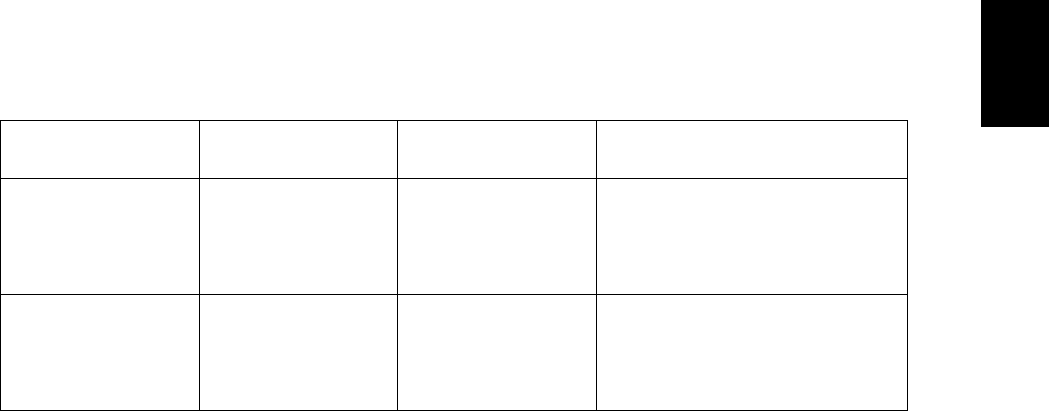
© 2003 - 2008 TOSHIBA TEC CORPORATION All rights reserved GD-1150/1151/1200/1201/1160/1260
LSU-RELATED FUNCTIONS
2 - 9
2
2.4 Energy Saver Mode
The fuser unit, main power and power supply for the control panel can be shut off during a specified
period of time such as night time that the machine is in the ready mode, using a weekly timer function of
the equipment. When a FAX is received in the Energy Saver Mode, the fuser unit, main power and
power supply for the control panel are automatically turned ON. Printing is then started when the
machine reaches the specified temperature. The Energy Saver Mode is useful for hours in which the
amount of communication is small and immediate printing is not necessary.
The setting of the Energy Saver Mode and time (start time, end time) are made on the USER FUNC-
TIONS screen. (Default setting is made by the weekly-timer function of the equipment.)
Energy Saver Mode
How to enter the
mode
Timer setting How to cancel the mode
Auto Power
Save Mode
Automatically Can be set in the
USER FUNCTIONS
Screen.
Returns to the default screen by
receiving FAX document, or by
pressing the [START] button
Returns to the FAX screen by press-
ing the [FAX] button
Sleep Mode Automatically or by
pressing the
[ENERGY SAVER]
button for 2 seconds
Can be set in the
USER FUNCTIONS
Screen.
Returns to the default screen by
receiving FAX document, or by
pressing the [START] button
Returns to the FAX screen by press-
ing the [FAX] button


















