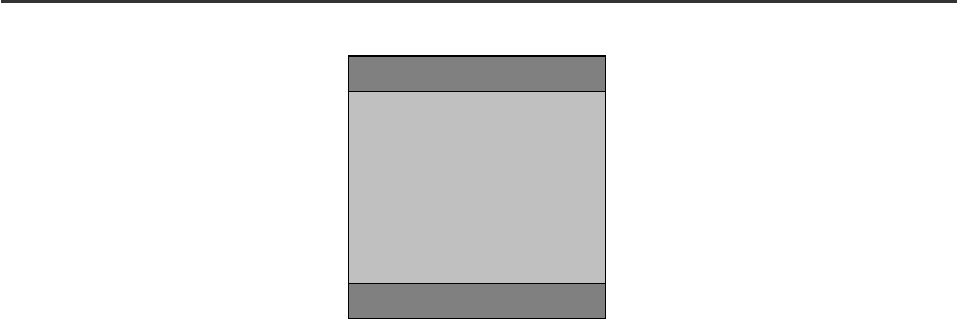
PC-In Setup
Auto: Auto-optimize displaying picture under PC mode.
Brightness: Adjust the overall picture shade and brightness.
Contrast: Adjusts the contrast between light or dark areas of the picture
H-Position: Adjusts the horizontal position
V-Position: Adjusts the vertical position
Clock: use to adjust best picture quality.
It adjusts the numbers of the pixel clock across one line time.
Therefore it can affect the picture position and size.
Phase: use to adjust best picture quality.
It adjusts the sampling phase across one pixel time.
When the phase is not adjusted properly, the picture will be unclear.
Therefore this value should be carefully adjusted.
Color Temperature: Select color temperature to either 6500°k / 9300°k
White Balance: Allow the overall picture performance in gray-scale optimization.
Default: Set the monitor to the original factory setting
Original factory setting(PC-In Setup)
14
TOSHIBA
Auto OFF
Brightness 100
Contrast 100
H – Position 100
V – Position 100
Clock 100
Phase 100
Color Temp 9300
White Balance
Default
Exit OSD


















