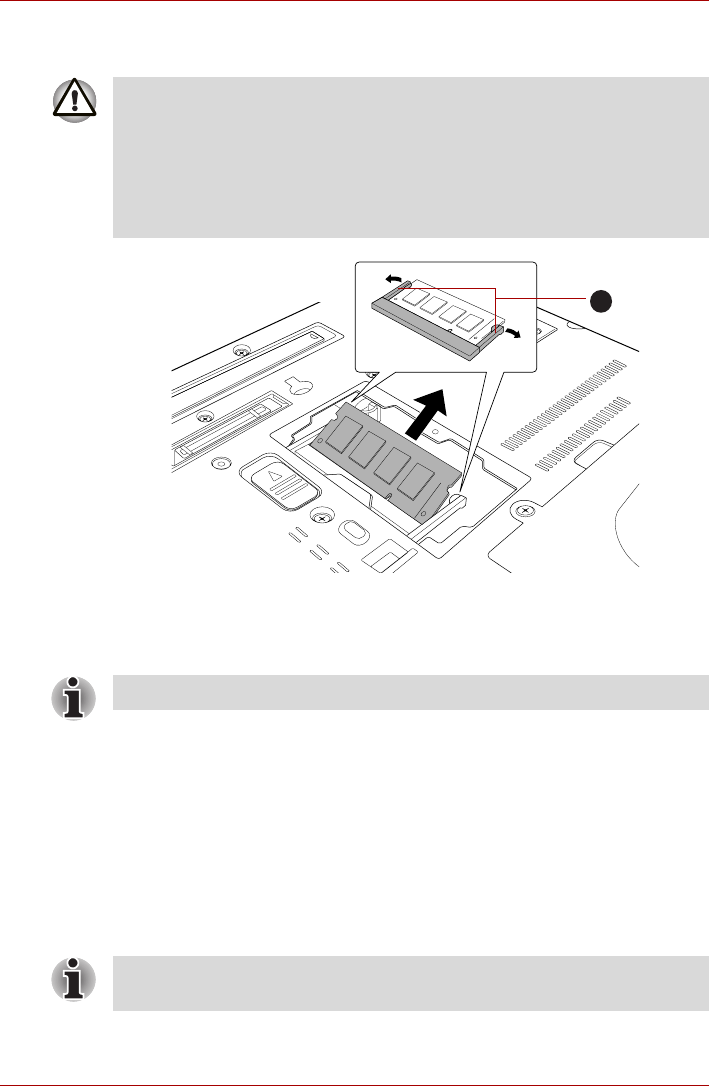
3-32 User’s Manual
PORTÉGÉ M780
8. Grasp the memory module by its edges and remove it from the
computer.
Figure 3-16 Removing the memory module
9. Seat the memory module cover in place and secure it with one screw.
10. Install the battery pack - refer to Replacing the battery pack section in
Chapter 6, Power and Power-Up Modes, if required.
11. Turn your computer over.
HDD Kit (Serial-ATA)
An extra hard disk drive expands the flexibility of your system and allows
you to carry your data separately without having to carry the computer.
The HDD Kit (Serial-ATA) can either replace the hard disk drive installed
inside the computer or be connected to the Ultra Slim Bay HDD Adaptor II.
Some models are equipped with a Ultra Slim Bay HDD Adaptor II.
■ If you use the computer for a long time, the memory modules and the
circuits locating close to the memory modules will become hot. In this
case, let them cool to room temperature before you replace them. Or
you will get burnt if you touch any of them.
■ Do not touch the connectors on the memory module or on the
computer. Debris on the connectors may cause memory access
problems.
1. Latches
1
Take care to ensure that the memory module cover is firmly closed.
Use a point size 1 Phillips screwdriver to remove and fasten the screws -
the use of an incorrect screwdriver can damage the screw heads.


















