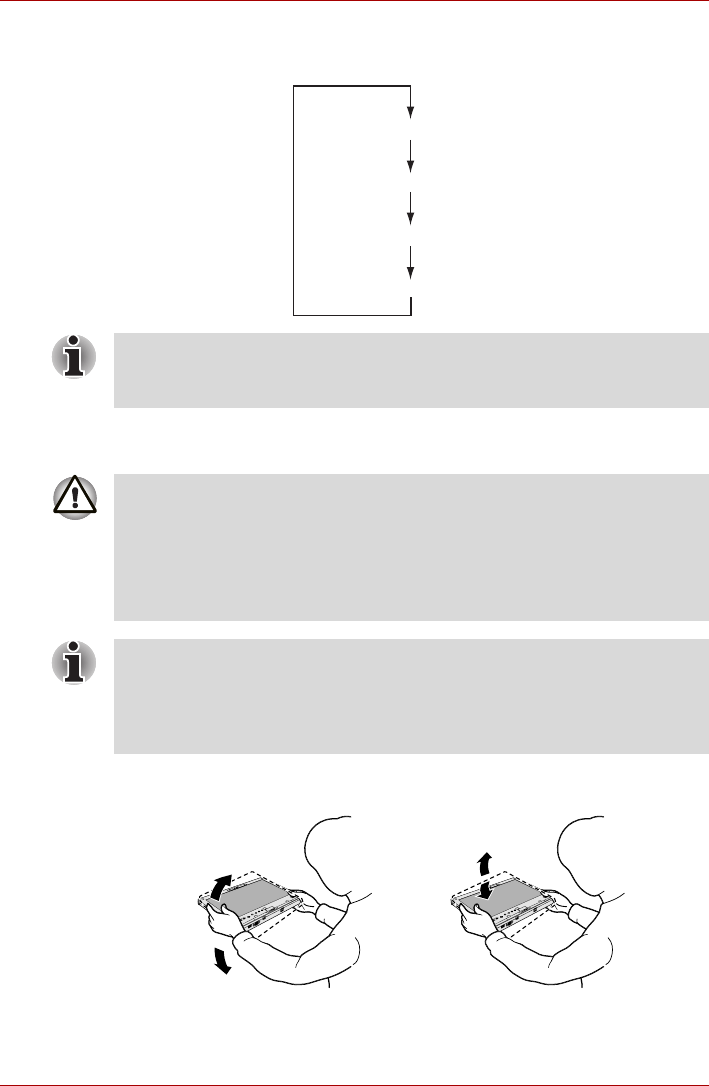
User’s Manual 4-15
PORTÉGÉ M780
5. Select a screen orientation from the Orientation pull down menu and
change the screen.
Using Accelerometer Utilities
It is safer if you hold the computer with both hands horizontally as shown in
the below example.
Figure 4-16 Shake the computer
Primary Landscape
Primary Portrait
Secondary Landscape
Secondary Portrait
You can set the orientation of the desktop screen just after rotating the
display from Start -> All Programs -> TOSHIBA -> Tablet PC -> Rotation
Utility.
When you shake the computer:
■ Do not shake the computer too strongly as this may cause the
computer to be dropped or hit those people or items around you.
■ Avoid using the computer in crowded places (e.g. in commuter trains or
in busy streets).
This may cause injury to children or adults, or damage to the computer.
When the TOSHIBA HDD protection function is turned on and the Tilt
function (function to start applications, etc. by waving the computer
vertically or horizontally) is used, the TOSHIBA HDD protection message
may be displayed on the screen. Turn off the TOSHIBA HDD protection
function in order to stop such messages from displaying.
The computer is shaken perpendicularly.The computer is shaken horizontally.


















