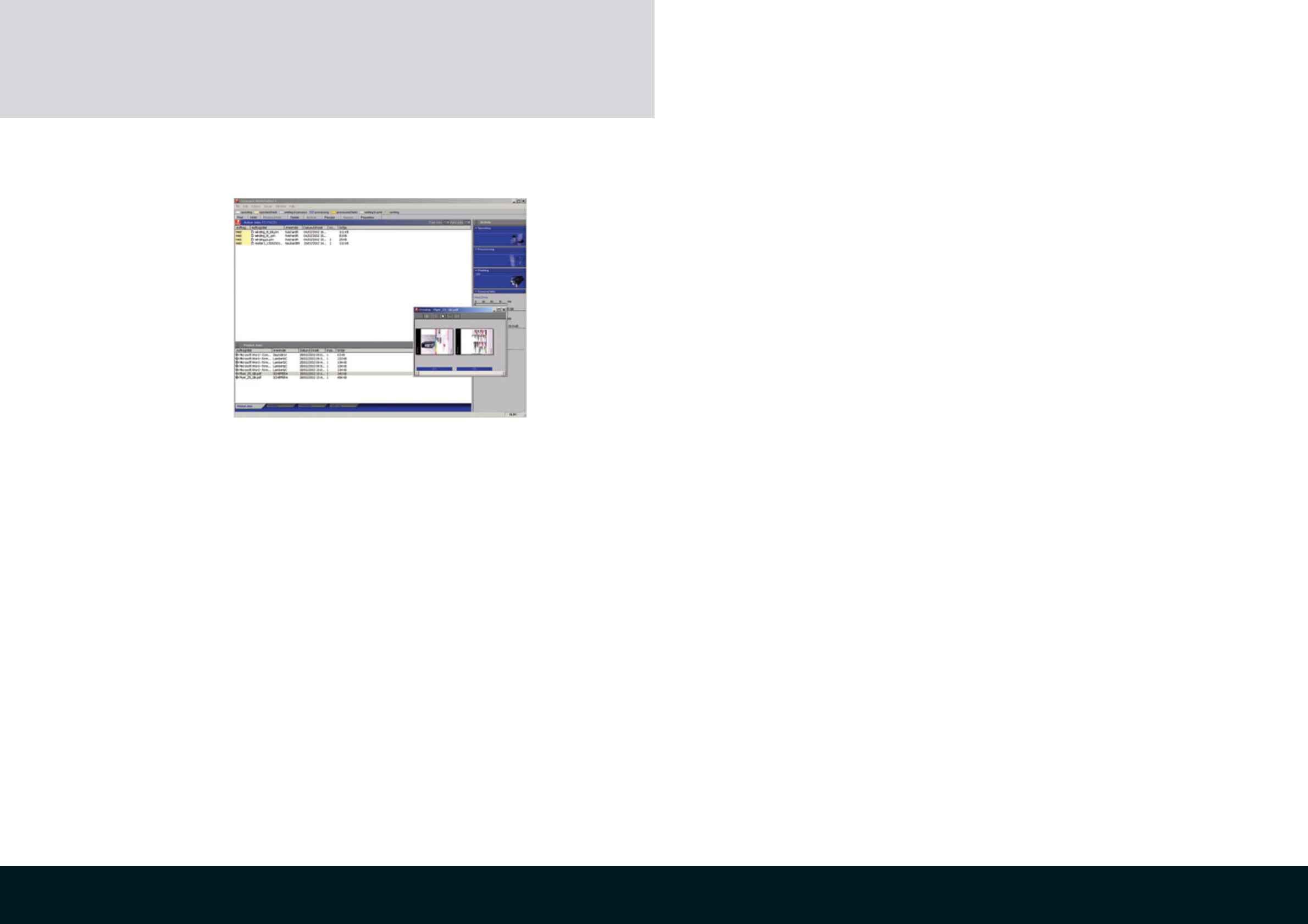
Toshiba quality
for expanding needs.
EFI Fiery
®
Controller
When used with the Fiery® Controller, the
e-STUDIO Colour Manager offers standard
support of a 10/100 Base-T or optional Token
Ring, as well as TCP/IP and IPX/SPX proto-
cols. It can also communicate with Windows
®
,
Macintosh
®
, and various network environ-
ments. Select the controller best suited to
your particular network management and job
control needs: the built-in, cost effective con-
venience of the Fiery
®
X3e+, or the enhanced
performance of the Fiery
®
Z5 standalone unit.
Both units allow the functions of a
Colour Manager to be shared across work-
groups, different departments, and the Inter-
net. They support a higher level of productivi-
ty, advanced document management, seam-
less networking, and the assured quality of
colour and monochrome images.
The Fiery
®
X3e+ Colour Controller realises
the highest level of quality colour output of
any entry level embedded solution, while its
performance makes for simple short run digi-
tal colour printing. It also has a print driver
with a user friendly interface, which gives
users simple, remote access to a variety of
Colour Manager and Fiery
®
functions from
their PCs, including secure printing and N-in-
1 printing.
For those requiring the absolute utmost in
performance, selection of the Fiery
®
Z5
Controller is a must. It is ideally suited to mid-
range and production printing and combines
performance and dependability with out-
standing colour quality. The Fiery
®
Controller
also has network scanning capabilities (see
previous page).
Command
WorkStation
For additional network convenience, the
e-STUDIO Colour Manager series features
Command WorkStation. It allows simul-
taneous access to various operations and
settings of the Fiery
®
Controller, such as
management/ operation of print job, Fiery
®
controller setting, Fiery
®
utility startup and
font management.
FreeForm2
Produce swift print runs of documents with
each page containing both common and
variable elements. FreeForm2 allows com-
mon elements to be RIP processed just once
and then stored in the Fiery
®
Controller, while
variable elements are automatically replaced
for each page. For example, FreeForm2
assists you with direct forms of marketing
such as direct mail, as it allows you to send
large amounts of mail sharing the same
graphics or contents, yet containing perso-
nalised elements specific to each recipient.
DocBuilder
™
and optional
DocBuilder
™
Pro
Document editing and job control are made
easier with DocBuilder
™
. It allows you to
work with the added convenience of thumb-
nail view for easier document direction, while
pages made by different applications, or
scanned images, can be pasted into one
document with simple operation. Installation
of the optional DocBuilder™ Pro additionally
offers professional design capabilities for the
easy creation of booklets and magazines.
WebTools
™
Your Colour Manager can be monitored
through use of WebTools
™
. Operating effi-
ciency, printing conditions, and optional
attachments can all be checked with remote
access to ensure peak efficiency is main-
tained.
Note: Fiery® Controller
features may not be sup-
ported by earlier versions
of Fiery® Controller.
Availability of Fiery®
Controller features may
differ between regions.
Please consult your local
Toshiba representative
for details.






